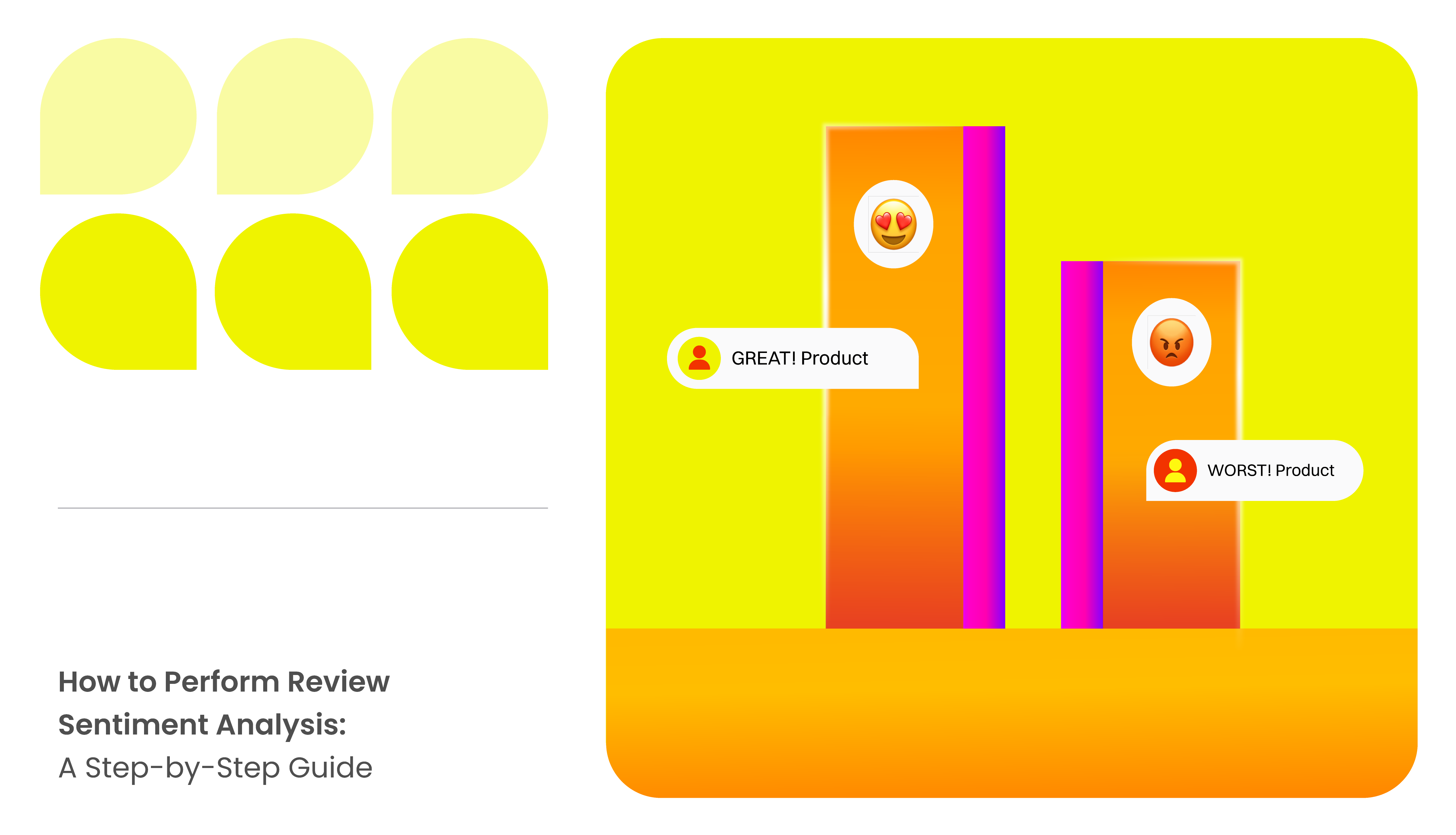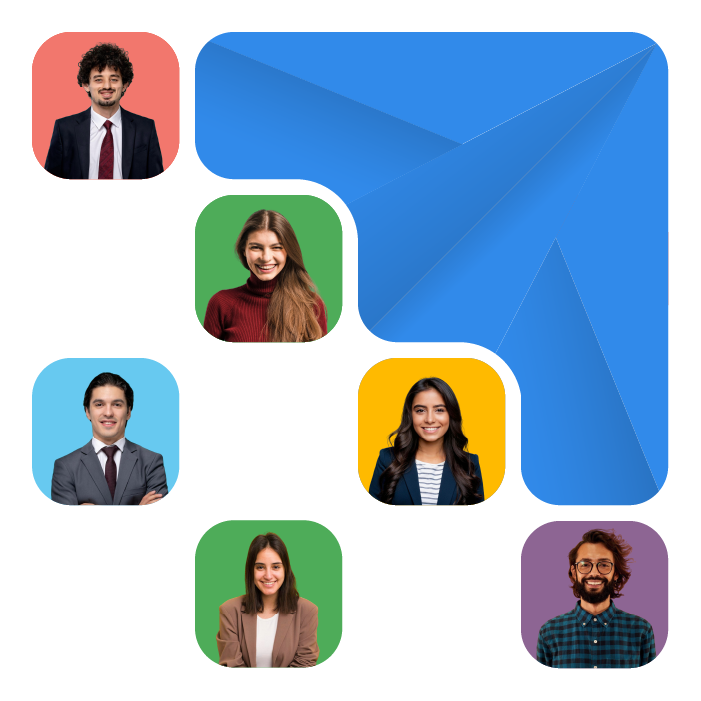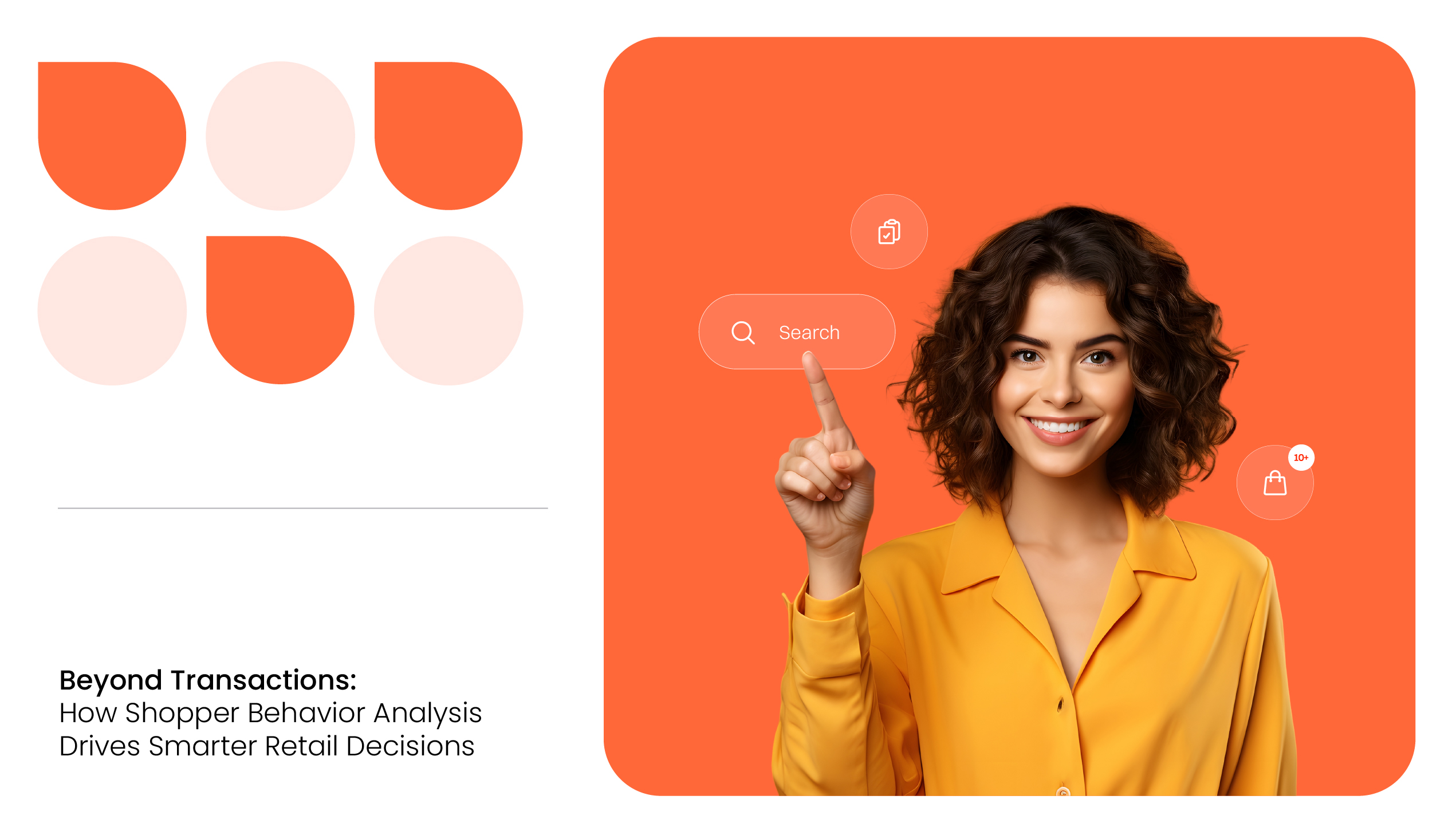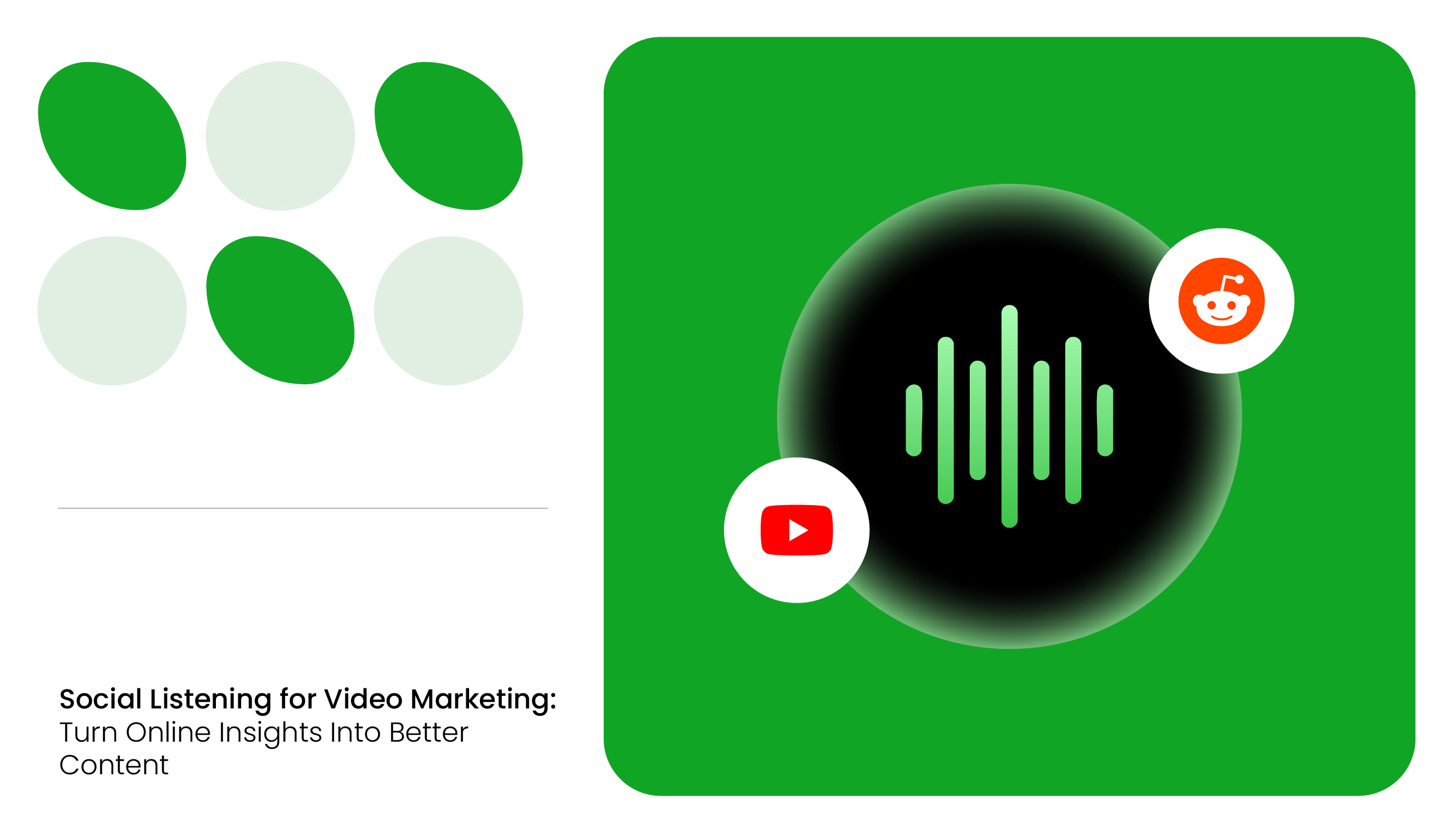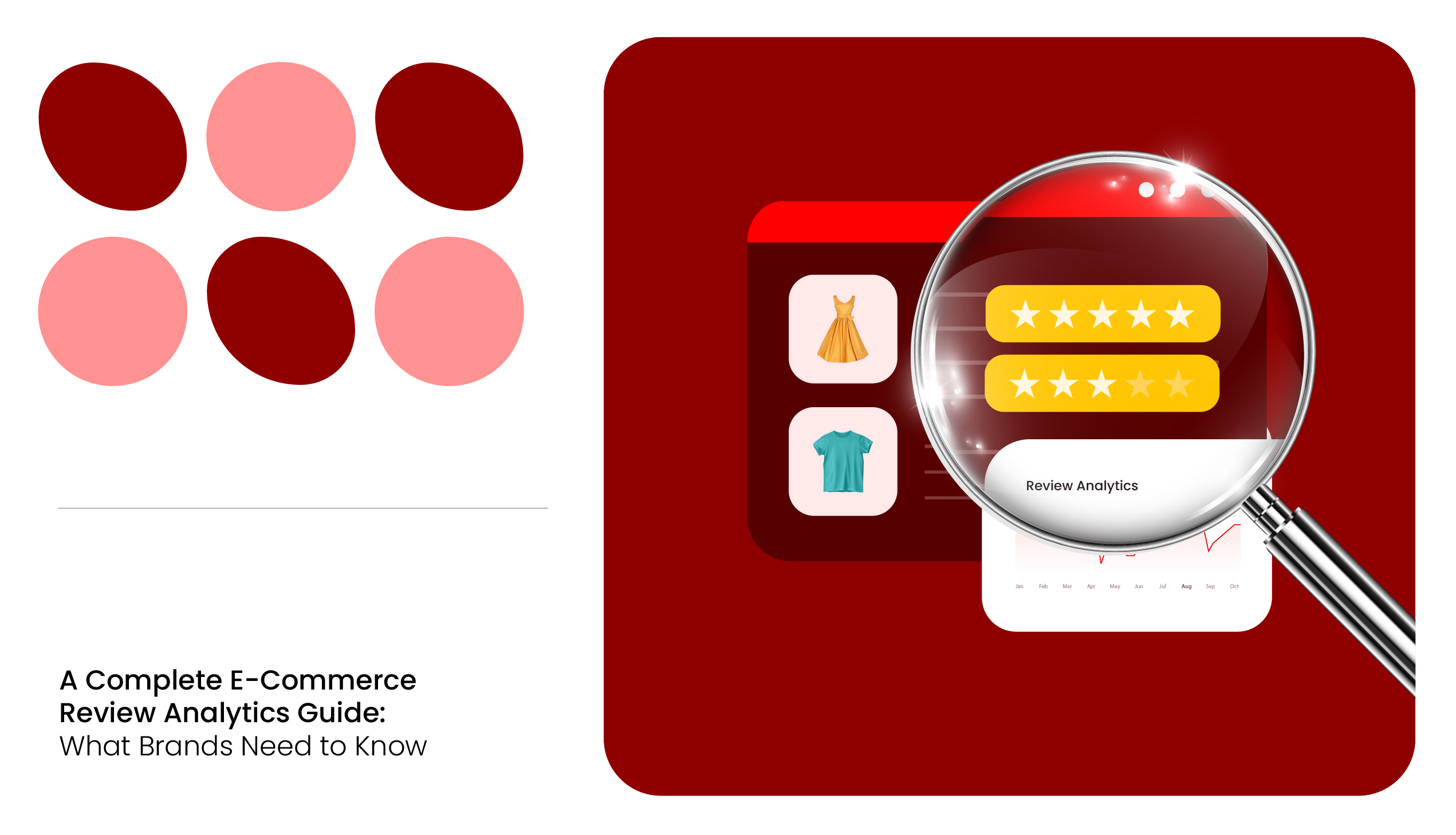People aren’t just buying products anymore; they’re buying experiences, emotions, and trust. And guess what? They’re talking about it everywhere—Amazon, Instagram, Reddit, TikTok, and brand websites.
Businesses nowadays already know that customer reviews matter. They know people talk about their products online, and they know they need to listen. The real question is: Are they actually doing something with that information?
It’s one thing to track reviews and say, “Okay, 70% of our customers seem happy.” It’s another thing to dig deep, find the patterns, and take action that actually improves the business.
That’s what review sentiment analysis is all about. It’s not just about tallying up positive and negative comments—it’s about understanding why customers feel the way they do and using that data to drive smarter decisions.
To do this efficiently, they need advanced review monitoring software that goes beyond basic tracking and helps brands break down customer sentiment, uncover hidden themes, and make data-driven decisions.
What is Review Sentiment Analysis?
Review sentiment analysis measures the opinions expressed in customer reviews. It sorts reviews into positive, negative, or neutral categories and enables brands to identify customers’ emotions regarding their products. These emotions include delight, frustration, satisfaction, dismay, etc.
Proper review sentiment analysis helps brands spot trends and recurring themes that highlight strengths and reveal areas for improvement in their products. This enables them to make smarter decisions about product updates, marketing strategies, and customer service enhancements.
In addition, review sentiment analysis allows you to compare your reviews to those of competitors and identify market gaps and opportunities for strategic advantage.
READ MORE | Confused About Selecting the Best Review Tracking Software for Your Business? Check out Choosing the Right Online Review Management Software: A Brand Perspective
How to do Sentiment Analysis on Reviews?
Review sentiment analysis helps brands extract meaningful insights from customer reviews. Below is a detailed, step-by-step guide on how to perform sentiment analysis on reviews.
Step 1: Collect Customer Reviews
The first step in customer sentiment analysis is to gather feedback from all available sources. This includes e-commerce platforms, brand websites, review sites, and social media. Collecting reviews from a variety of channels helps you understand customer opinions from every angle.
MetricsCart automatically integrates reviews from multiple channels into a single platform. This means you don’t have to collect feedback from different sources manually. This sets the foundation for accurate and comprehensive sentiment analysis.
Step 2: Clean and Preprocess the Data
Once reviews are collected, you need to clean the data and filter out irrelevant content. This includes:
- Remove special characters, emojis, and HTML tags (e.g., “😃👍💯” → remove unnecessary symbols).
- Convert text to lowercase (e.g., “Great Camera!” → “great camera!”).
- Correct spelling errors (e.g., “battrey” → “battery”).
- Stem/lemmatize words (e.g., “running” → “run,” “better” → “good”).
This ensures that the dataset is consistent and reliable, allowing you to draw accurate insights from customer feedback.
Step 3: Identify Sentiment Categories
Once reviews are cleaned, they need to be categorized based on sentiment. The common sentiment categories are:
- Positive: Happy customers (praise, recommendations).
- Negative: Complaints, dissatisfaction.
- Neutral: Mixed or vague feedback.
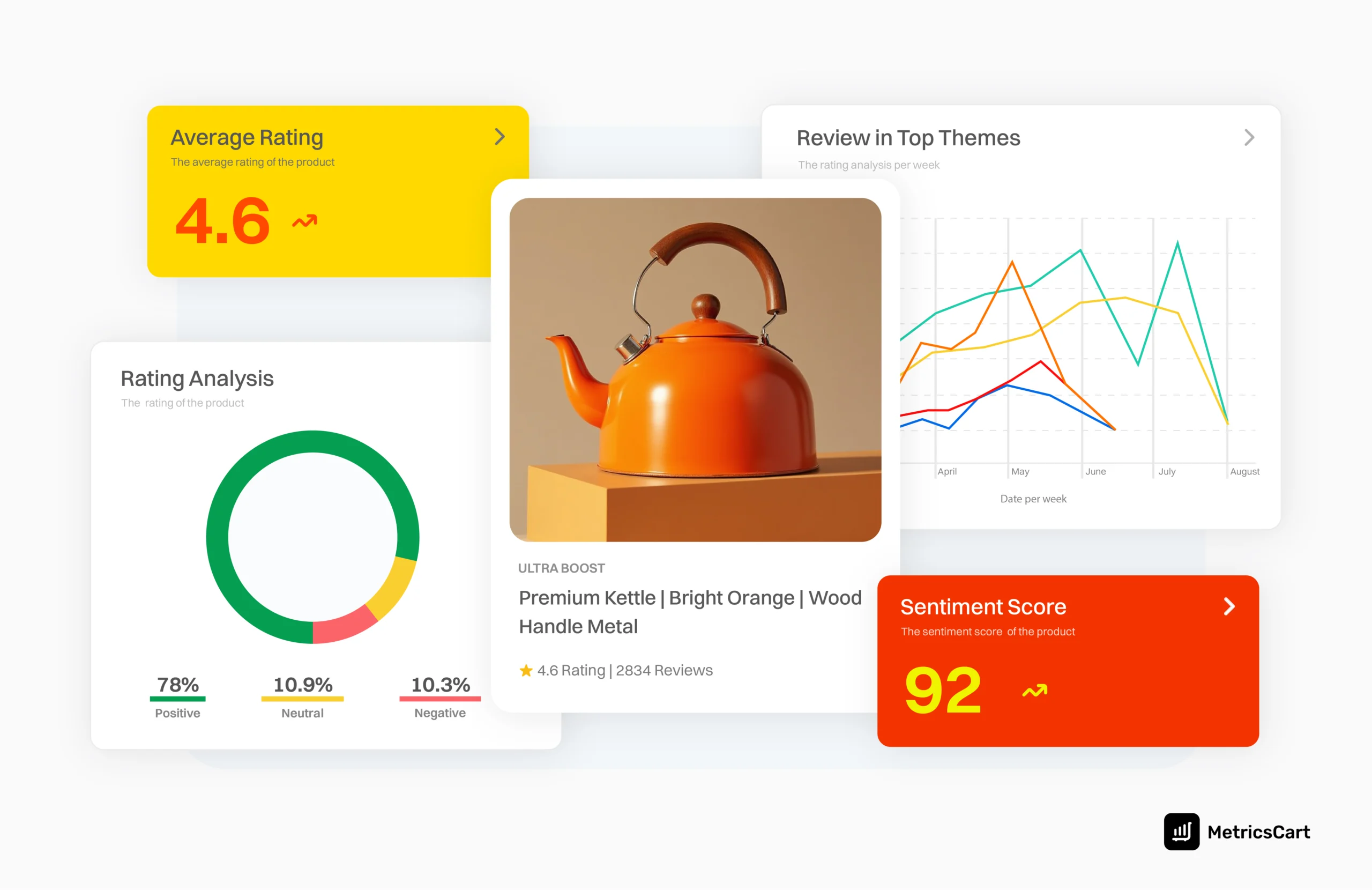
MetricsCart scans reviews to identify the tone behind each comment and allows you to customize these categories based on your business needs. It also provides a sentiment score in real-time, making it easier to measure sentiment and tailor your strategies.
Step 4: Extract Key Themes and Insights
After the sentiment classification, brands need to identify common themes and sub-themes in customer feedback. MetricsCart can pinpoint recurring words and phrases across reviews.
These keywords are then grouped into themes—such as product quality, delivery, or customer service—revealing underlying trends and issues. This helps you highlight key themes and trends automatically, allowing you to focus on areas that need immediate attention.
READ MORE | Want to Find Insights from Customer Reviews? Check out Power up Your Business With Thematic Review Analysis: A Brand Guide
Step 5: Visualize and Interpret Sentiment Data
Visualization plays a key role in understanding data patterns. Brands can use graphs, charts, or heatmaps to display their sentiment analysis findings.
MetricsCart offers graphs, charts, and heatmaps that clearly display sentiment scores and thematic trends. You can customize the dashboard to highlight specific metrics that matter most to your business. For example, you might track changes in customer sentiment over time or monitor key themes like product quality or customer service.
This helps you quickly identify trends—such as a sudden increase in negative reviews following a product launch—so you can narrow down areas needing attention.
Step 6: Take Action Based on Sentiment Insights with the MetricsCart AI Assistant
Once you’ve gathered, cleaned, and analyzed review data, the next step is turning insights into fast, confident decisions, and that’s where the MetricsCart AI Assistant comes in. It helps brands interpret sentiment analysis results in real time. Instead of navigating multiple dashboards or compiling reports, you can simply ask the AI for:
- A summary of key sentiment shifts by SKU or product line.
- The reasons behind sudden changes in customer perception.
- Role-specific insights — whether you’re in brand management, category, operations, or analytics.
- Competitive sentiment comparisons across marketplaces.
It explains what changed, why it changed, and what to do next, whether that means improving product quality, optimizing promotions, or addressing delivery issues.
You can leverage negative reviews for product development measures like fixing quality issues, improving customer support, etc. For example, if the data shows recurring issues like slow delivery times, coordinate with your logistics team to make improvements.
In addition, they can use positive sentiment and reviews for marketing initiatives to attract new customers and retain the existing ones.
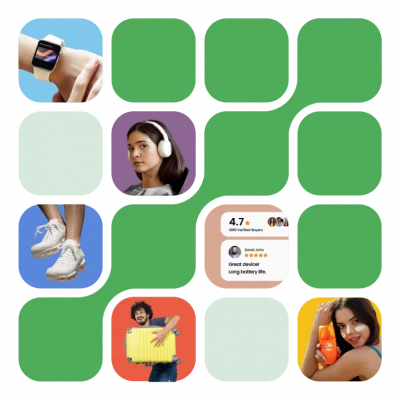
Turn Review Insights into Smart Actions with MetricsCart
According to research by PwC, 59% of customers walk away after several bad experiences, and 32% would leave after just one bad experience.
The best way to prevent customers from experiencing continuous bad experiences is by review sentiment analysis. It is not just about categorizing reviews—it’s about unlocking business intelligence that drives product innovation, marketing success, and customer loyalty.
The best brands don’t just listen to customers—they use their feedback to evolve, improve, and dominate their market. With the right approach and the right tools, like MetricsCart, you can turn customer sentiment into your biggest competitive advantage.
Monitor Review Sentiment and Protect your Brand with MetricsCart.
FAQs
It allows brands to quickly spot trends, understand customer satisfaction, and make data-driven decisions. With clearer insights, businesses can improve product offerings and customer service.
MetricsCart provides tools that monitor reviews across multiple platforms. Our solutions streamline data collection, processing, and analysis, making it easy to turn reviews into actionable insights.
Sentiment analysis determines whether a review is positive, negative, or neutral. Thematic review analysis goes deeper by identifying common themes and patterns in customer feedback, such as frequent mentions of product quality, delivery issues, or customer service experiences.
By analyzing customer reviews in depth, you learn not just what your customers are saying but why they feel that way. This insight allows you to implement targeted improvements, leading to a better overall customer experience and increased loyalty.
Yes. MetricsCart provides historical sentiment analysis, allowing brands to track trends over weeks, months, or years. This helps businesses measure the impact of changes in product quality, marketing strategies, and customer service improvements.