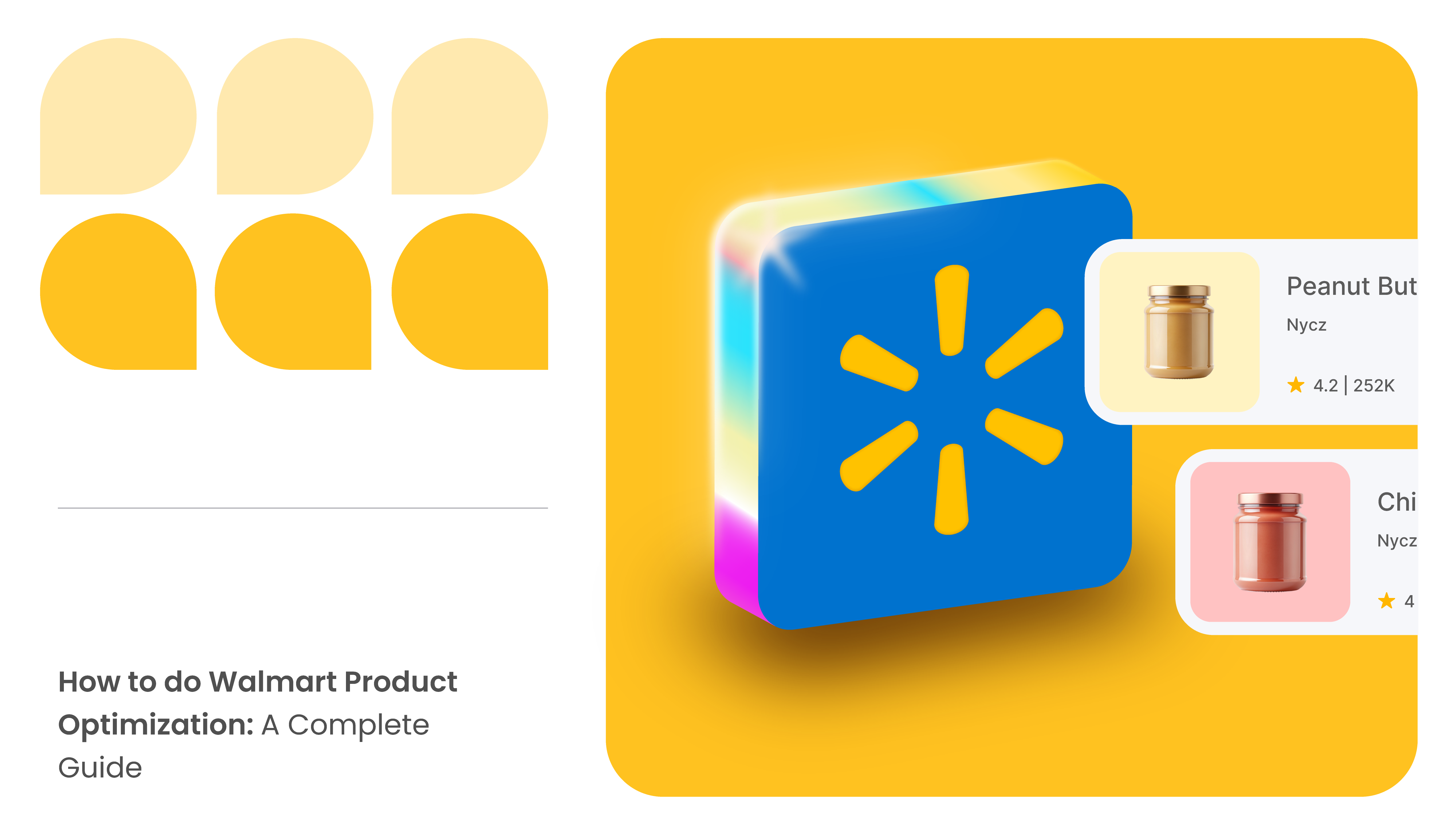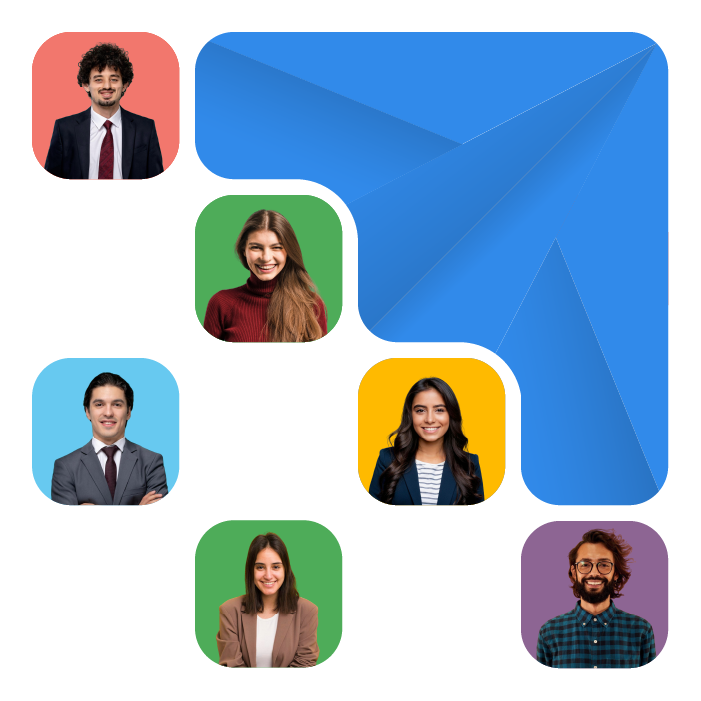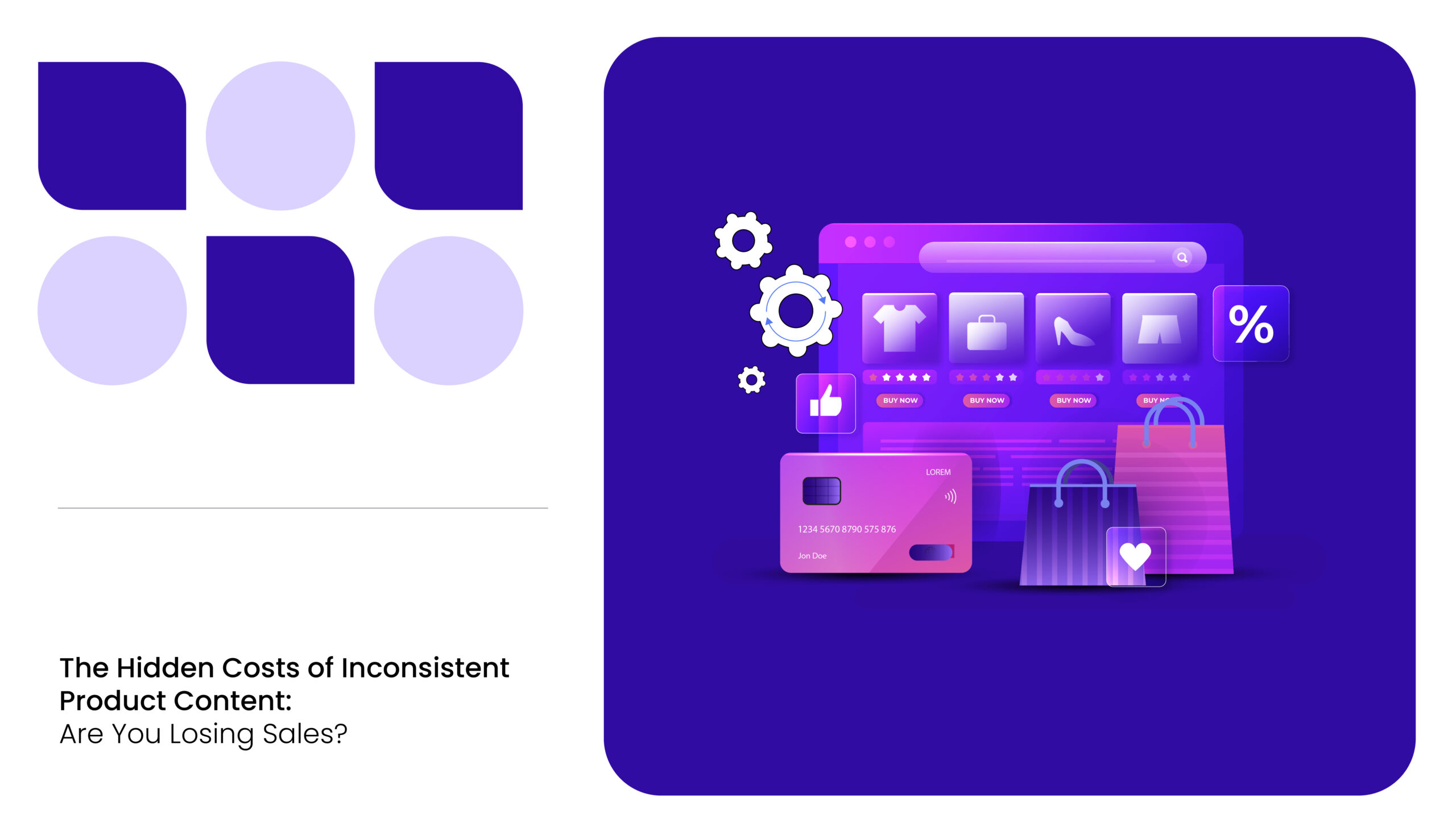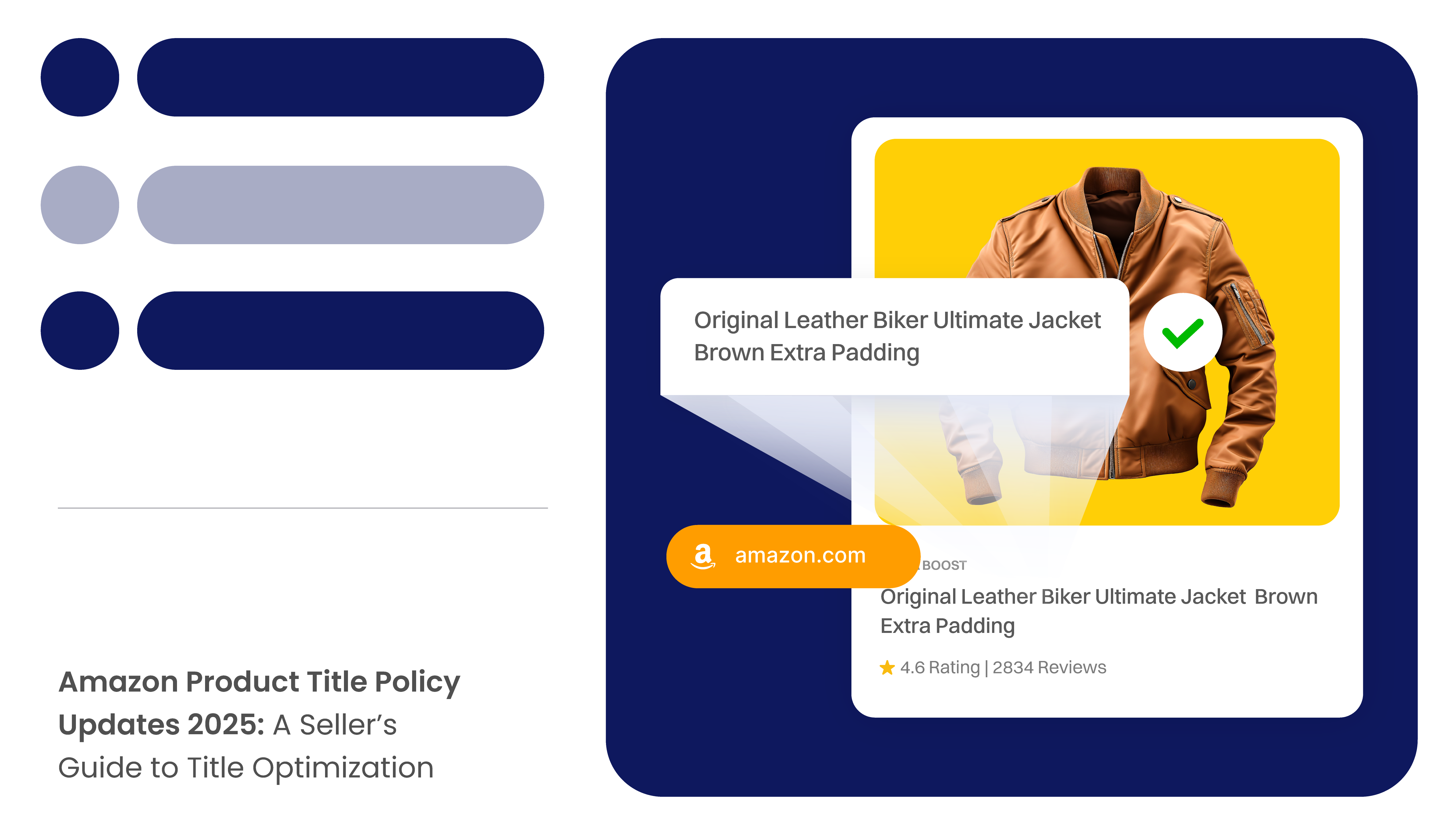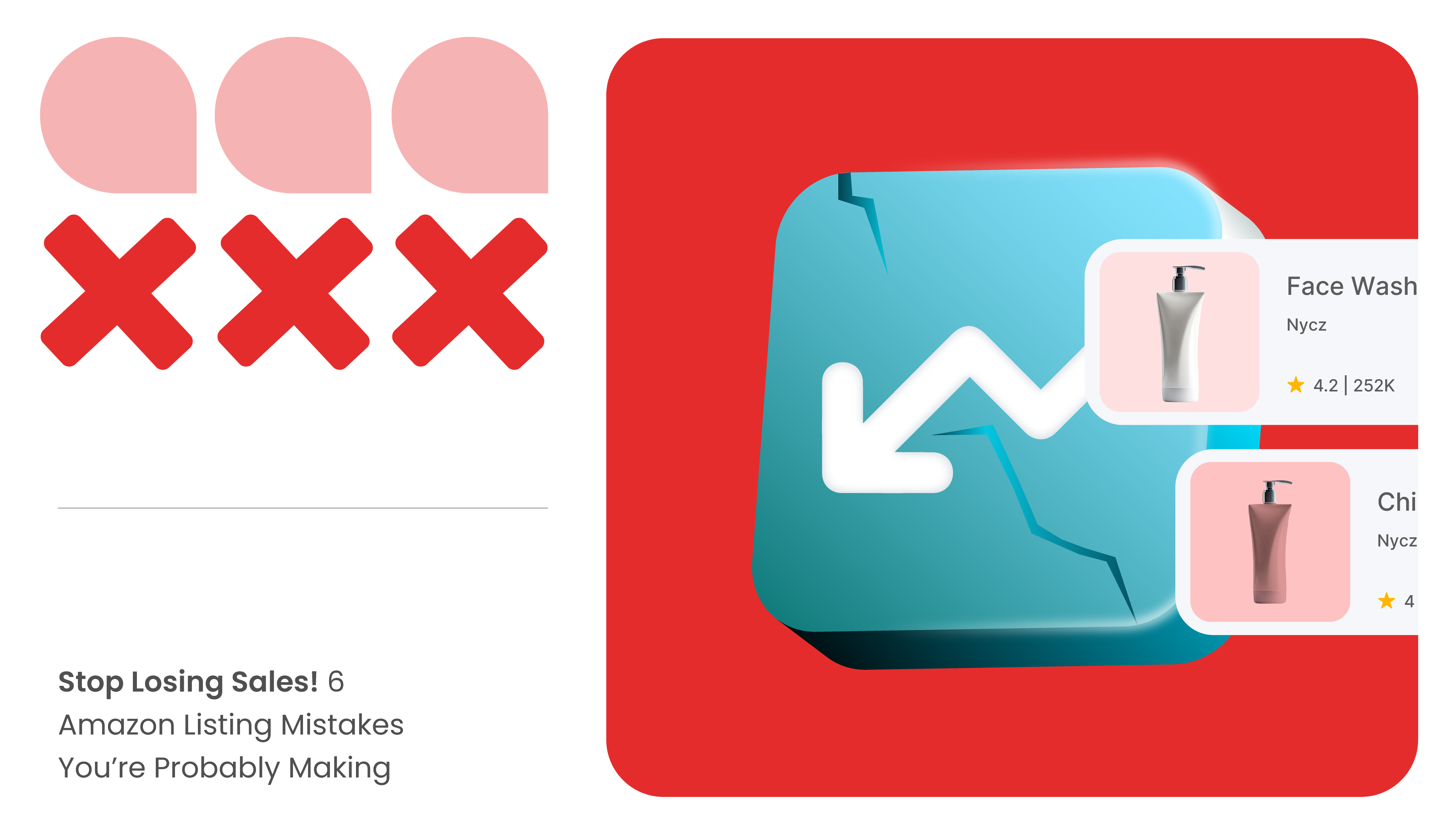Are your product sales too low or stuck in neutral? Tired of watching competitors outshine you on Walmart’s platform? Sick of being disqualified from Walmart-sponsored ads because your listings don’t meet the mark?
If your answer to all the questions is a yes, then you need to do a Walmart product optimization. It is the process of fine-tuning every element of your listing—title, description, images, keywords—so that you rank higher in Walmart’s search results and boost your sales.
In order to successfully optimize your Walmart listing, you need robust content compliance optimization software. It keeps your listings on track with Walmart’s requirements, so you’re not constantly slapped with penalties or revenue loss.
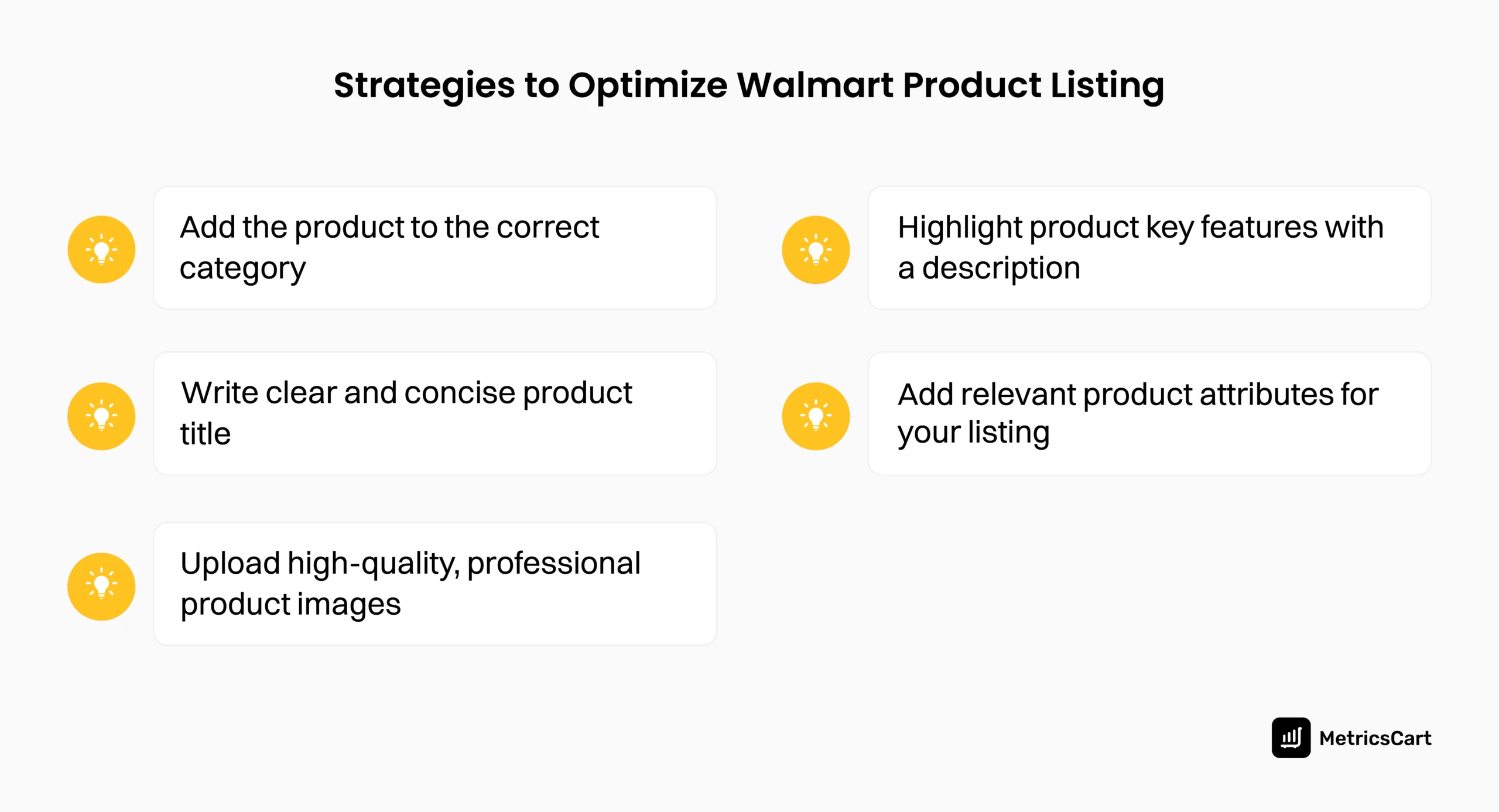
Add the Product to the Correct Category
One of the first steps in optimizing Walmart listings is placing your product in the correct category. Miscategorized products can be challenging for shoppers to find, and Walmart SEO may rank them lower.
Walmart provides a reference list (often called the category tree) in Seller Help that shows the main and subcategories. For example, if you sell a wireless gaming headset, you’ll likely find it under “Electronics > Video Game Consoles & Accessories > Gaming Accessories.”
If you instead list it under a broad “Home Audio & Theater” category, your item may not show up for gamers who specifically use category filters for “Gaming Accessories.” Therefore, it is vital to verify the exact path in Walmart’s category tree before finalizing your choice.
Through accurate classification, you can connect with the right customers, boosting sales and conversion rates.
Write Clear and Concise Product Title
Your product name—or title—is the first thing that catches a customer’s eye and is one of the main factors Walmart’s algorithm uses to determine what you’re selling. A clear, concise title helps people quickly decide if your product fits what they’re looking for.
Walmart typically suggests keeping titles in the 50–75 character range. This ensures your title is visible entirely on most devices and doesn’t get truncated. Moreover, you must add the most important keywords at the beginning of the product title.
For instance, if “Wireless” is the main keyword for your headset, you must title it as “Wireless Noise-Cancelling Headphones, Bluetooth Over-Ear” instead of “Noise-Cancelling Headphones, Wireless, Over-Ear with Bluetooth.”
This approach aligns with Walmart’s guidelines by highlighting the product’s top features early. It makes it more likely that customers will see and click on your listing when they search for that term.
Upload High-Quality, Professional Product Images
High-quality images are crucial for attracting shoppers and building trust. They provide the first visual impression and can significantly boost both click-through rates (CTR) and conversions.
You can aim for image dimensions of at least 1500×1500 pixels. Blurry or pixelated images can make a product appear low-quality. For example, if you sell a smartwatch, add high-resolution images and let customers see the screen clarity, watch band details, and design features.
In addition, you must include three to five images showcasing the product from multiple angles, such as its front, back, sides, and any standout features. This helps customers get a 360° view, minimizing uncertainty and increasing confidence in the product’s quality.
Moreover, you can add lifestyle shots to help customers visualize how your product fits into their daily lives. For instance, if you’re selling a tent, include a photo of it in a campsite setting so customers can see the interior space and how it might look in a real-world scenario.
This approach can answer many of a shopper’s questions—such as size, functionality, and practicality—without them needing to read through extensive text.
Highlight Product Key Features with a Description
Your product description is a key tool in persuading shoppers to click “Add to cart.” It should be easy to read while providing all the information a potential buyer needs. While writing product descriptions, you can use short bullet points to highlight core features like size, material, color, and any standout capabilities. This helps buyers to see if your product meets their needs.
You can also go beyond simply listing features by highlighting the benefits of the product. For instance, if you are selling a coffee maker, instead of saying “12-cup capacity,” you might say, “Brews 12 cups, perfect for busy mornings or serving guests.”
However, you need to keep descriptions compliant and avoid overly promotional language or phrases that violate Walmart’s policies.
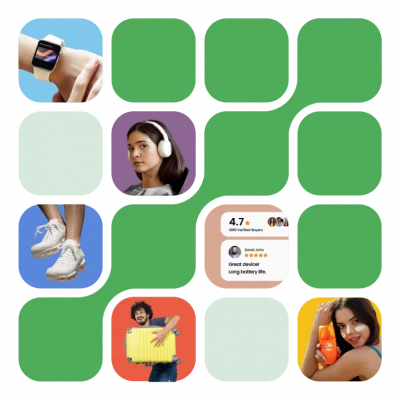
Add Relevant Product Attributes for your Listing
When you set up or edit a product listing on Walmart, you’ll notice a variety of attributes you can fill in—like color, size, or material. These details matter because they allow shoppers to filter and find exactly what they want.
Each product type comes with different attribute requirements. For example, if you’re selling running shoes, you’ll likely see fields for:
- Brand
- Color
- Size
- Material
- Gender (e.g., Men’s, Women’s)
- Shoe Width
If you only fill in some fields—say, brand and color—your listing might be overlooked when shoppers filter by size or shoe width. Filling out all the fields helps more buyers see your product in relevant searches and boost conversion rates.
READ MORE | Need Help Optimizing Your Product Pages? Check out Proven Strategies Here! E-Commerce Product Page Optimization: Tips and Examples
Conclusion
Optimizing your Walmart product listings is essential for standing out in a competitive marketplace. Accurate categories, clear product titles, high-quality images, concise descriptions, and well-chosen attributes can all drive more traffic and boost conversion rates.
MetricsCart’s content compliance monitoring software ensures your product listings follow Walmart’s guidelines by providing:
- Content Scorecard: Evaluates product pages against predefined quality standards and adds scores for titles, descriptions, images, and videos.
- Live Title Analyzer: Make real-time tweaks to your product titles and see how they score.
- Live Description Analyzer: Optimize descriptions for maximum clarity and compliance.
- Live Bullet Point Analyzer: Ensure your bullet points cover essential details.
- Automated Content Auditing: Regularly scan your listings for inaccuracies or missing information.
By leveraging these tools and following Walmart’s best practices, you can stay ahead of the competition and give your customers every reason to choose your products.
That means you spend less time worrying about compliance and more time focusing on growing your sales.
Keep Your Listings 100% Compliant with MetricsCart.
FAQ
Walmart product optimization involves refining your listing details—such as titles, descriptions, and images—to boost search visibility and sales. It ensures that your item meets Walmart’s guidelines while appealing to customer preferences.
Properly optimized listings lead to higher visibility, better click-through rates, and increased conversions. It also helps you stand out against competitors who may be selling similar items.
Some overlook category selection, use unclear titles, or provide low-quality images. Others fail to fill out key attributes and end up missing potential buyers using filters.
Positive reviews increase shopper confidence and can improve ranking. Encourage satisfied customers to share their experiences.
Review them at least once a quarter or when your product details change. Regular updates can improve rankings and keep your content fresh.