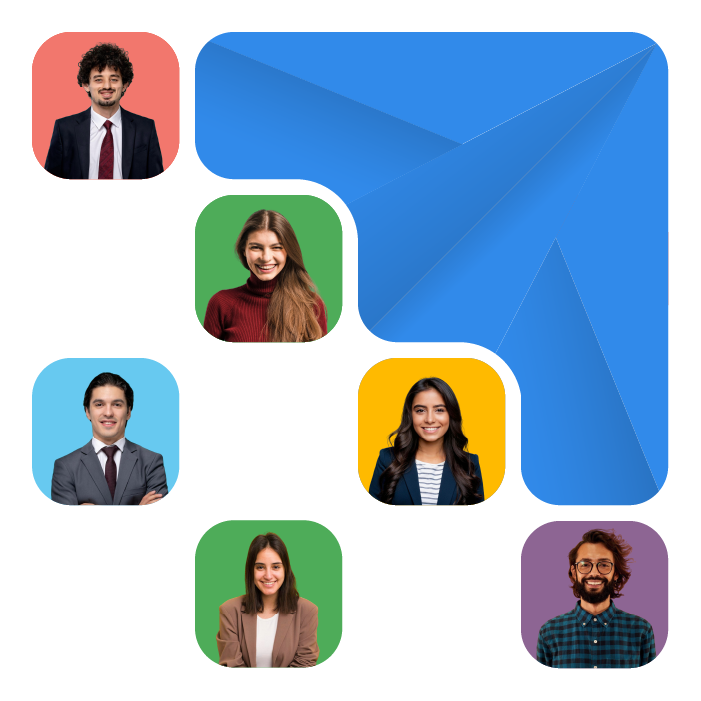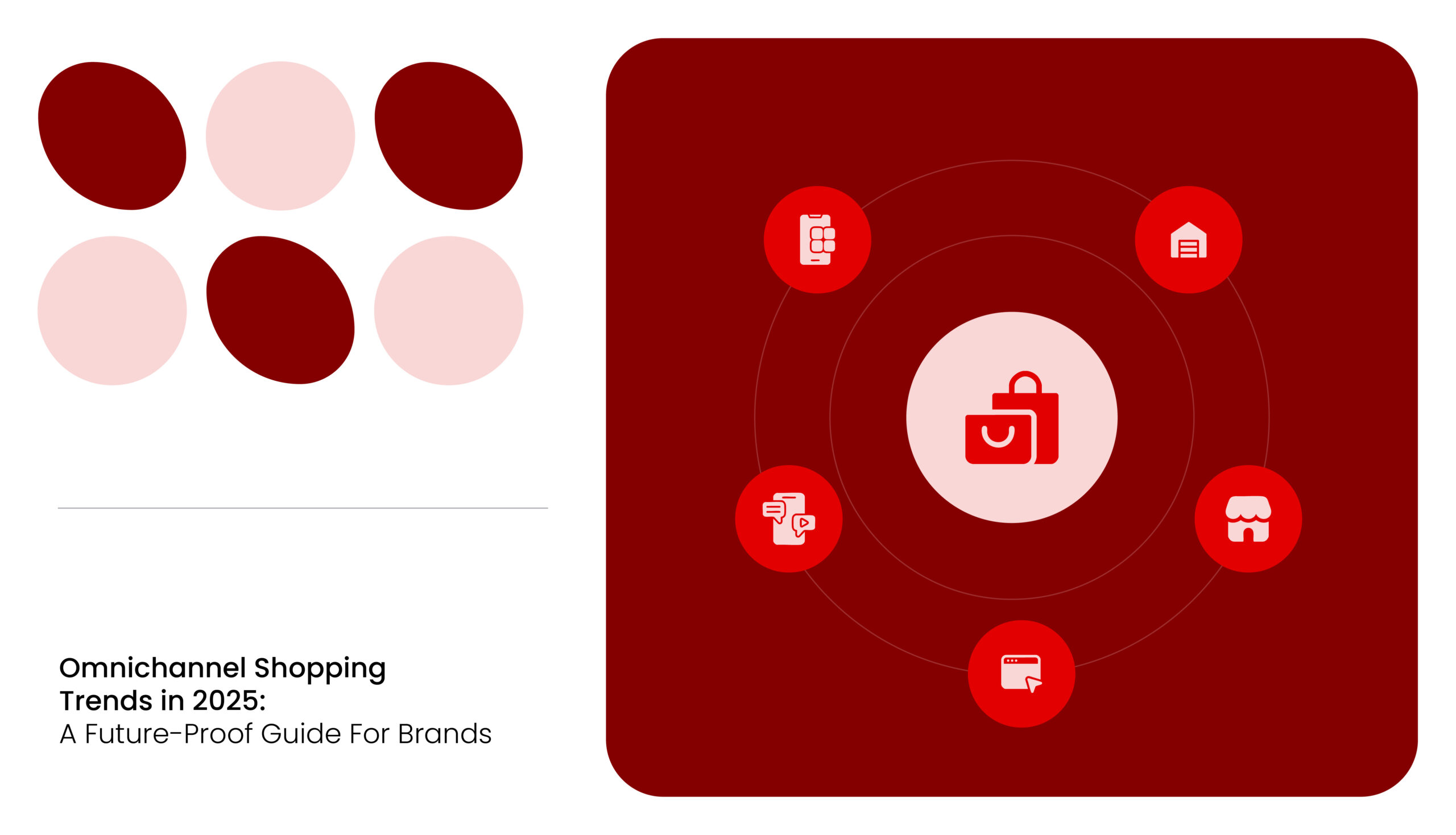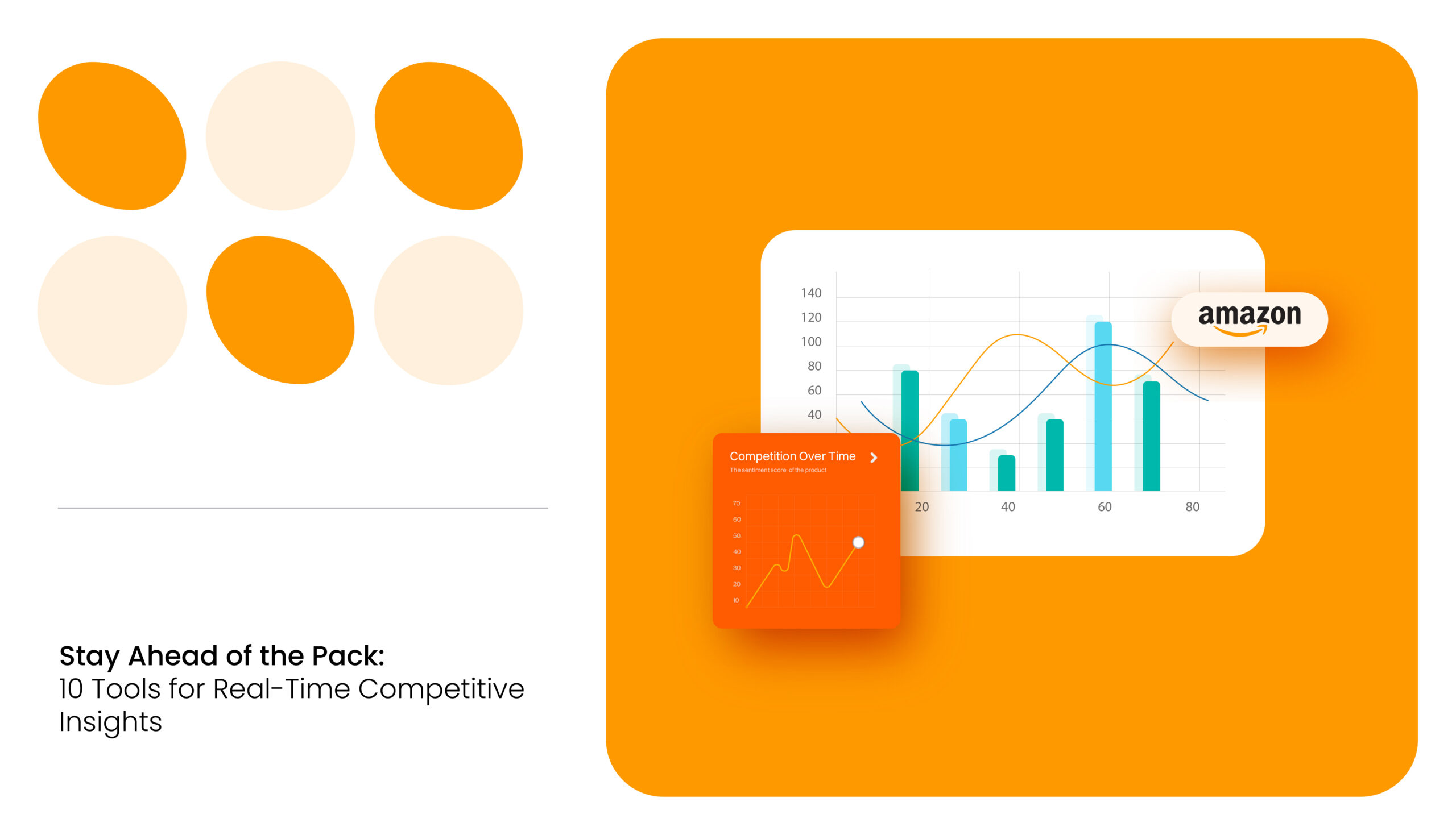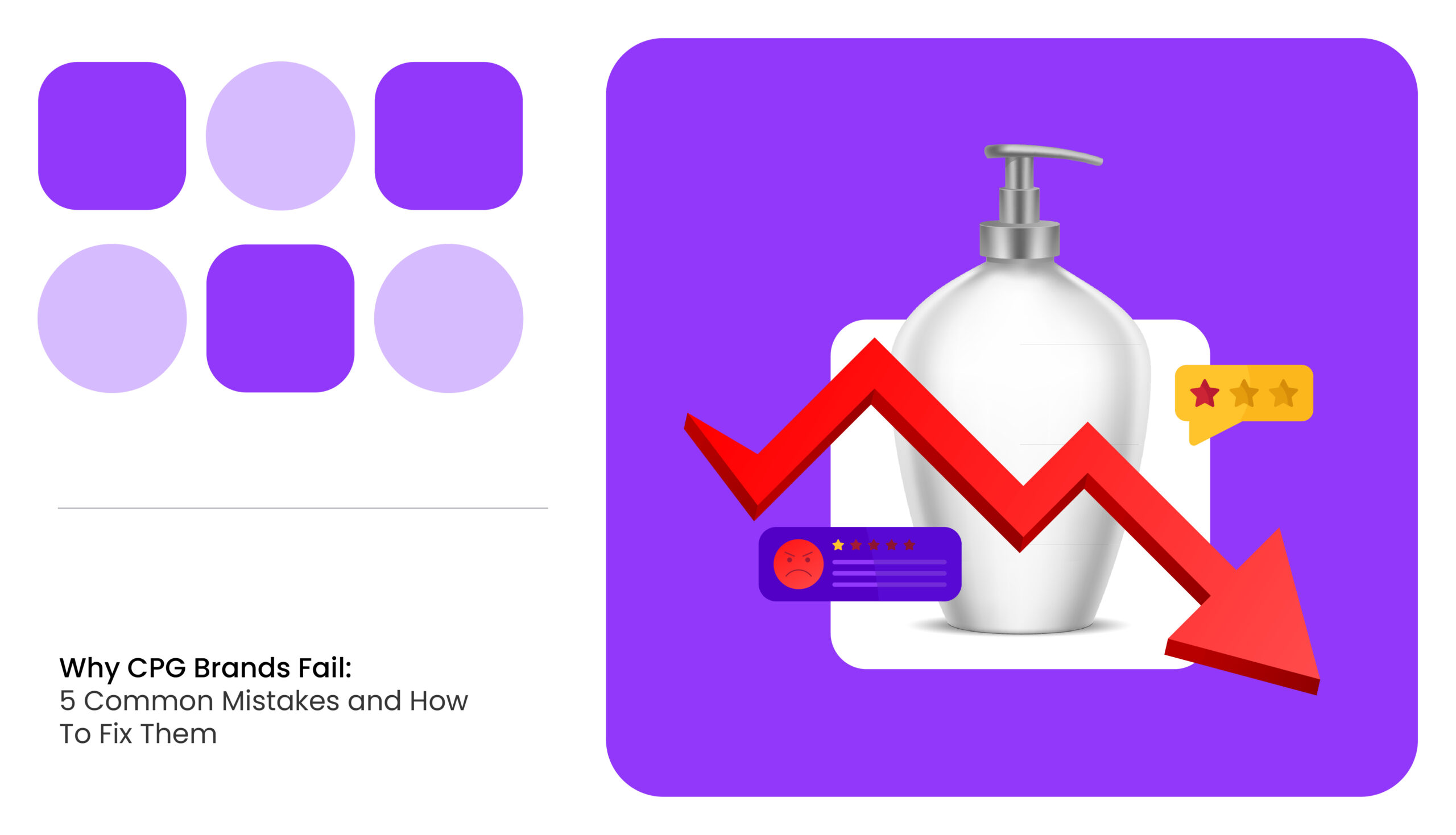Creating product bundles has always been a popular promotional pricing strategy on the Amazon marketplace. Amazon’s virtual product bundle is unique as it is a hassle-free selling process designed exclusively for sellers who have registered their brand trademark with Amazon’s Brand Registry.
What is an Amazon Virtual Product Bundle?
A virtual product bundle is a tool on Amazon that allows sellers enrolled in a Brand Registry program to group 2-5 complementary products and sell them as a single unit to customers.
How is Virtual Product Bundle Different from Regular Bundling Deals on Amazon?
Customers save time and money when they buy a product bundle instead of going to each product page and adding the products to the cart.
For sellers, in the case of a regular Amazon product bundle, sellers pack the package deal items together and ship them to an FBA warehouse.
However, Amazon virtual bundling is more convenient for sellers enrolled in the Brand Registry program. They have to simply upload the product details of brand items that are already in an FBA warehouse to Seller Central.
When a customer buys the bundled products, Amazon packs and sends them to the buyers directly from their warehouse.
Who is Eligible to Create an Amazon Virtual Bundle?
To have the virtual bundle feature available on Seller Central, the sellers have to register as brand owners on the Amazon Brand Registry or directly buy from the brands and sell on Amazon.
What Kind of Products Qualify for Amazon Virtual Bundling?
There are certain conditions for the products to be listed in virtual bundling.
- The items have to be new
- The fulfillment option has to be FBA
- Only mixed bundling is allowed
- Products such as gift cards, e-products, or refurbished products do not qualify
How to Create Virtual Bundles on Amazon?
To create virtual bundles on Amazon, sellers have to head to Seller Central. In the ‘Brands’ menu, an eligible seller gets an option of ‘Virtual Bundles.’ Clicking the tab allows them to add the products to the bundle package.
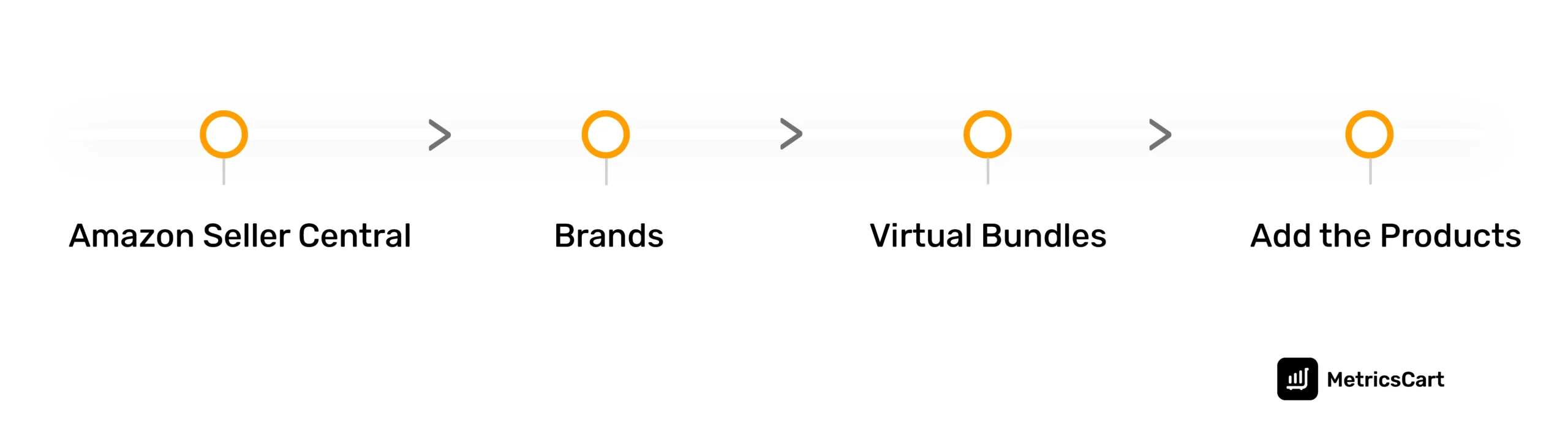
Step 1: Decide on the Product Mix of the Bundle
The virtual product bundle on Amazon allows brand owners to combine up to five of their FBA ASINS into a single listing. A virtual product bundle on Amazon groups together complementary items.
The main product in the bundle is significant as it determines the bundle’s visibility. The bundle ASIN adopts the search keywords from the main product. Hence, the main product should be a bestseller or a product from a popular category.
One way to figure out the high-demand product is to see its monthly trajectory as a bestseller. Monitoring the bestseller rank of a company’s products makes it easy to select the product mix for a virtual bundle. When choosing the products, a condition applicable for the virtual bundle is that it has to be a mixed bundle and not a multi-pack.
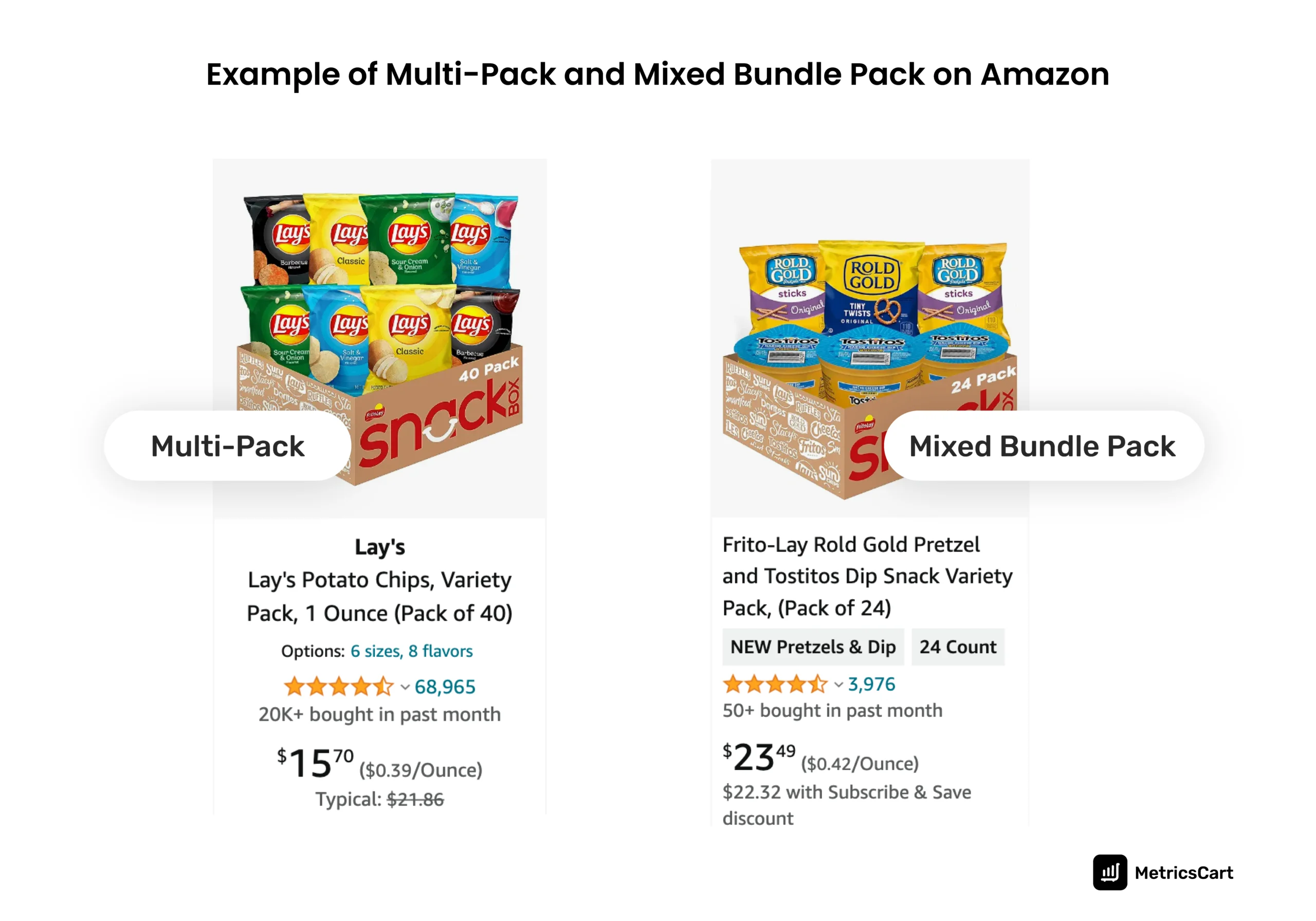
A multi-pack includes two or more units of the same item packed together, sometimes in variants. The variety of flavors in the Lays bundle is an example of a multi-pack, and Frito Lays pretzels with Tostitos dip is an example of a mixed bundle pack.
Step 2: Ensure Availability of Products Included in the Virtual Bundle
Amazon auto-updates the maximum number of bundled units a customer can buy. This number depends on the lowest available units of an item included in the bundle. As the bundled products are not packed individually on demand, sellers have to ensure all the items in the bundle are in stock. This requires sellers to constantly monitor their inventory.
READ MORE | Constantly losing Buy Box by running OOS? Learn the Benefits of Monitoring Out-of-Stock in E-commerce
Step 3: Create an Optimized Product Page For the Virtual Bundle
The entire virtual bundle page has a unique Amazon Standard Identification Number (ASIN). To maximize the visibility of the virtual bundle page in search results and increase the click rate, the page should feature:
- High-quality images and videos of all the products in the bundle
- Have an optimized title with the right keywords and product features in bullet points
- Include A+ content description of all the products in the bundle
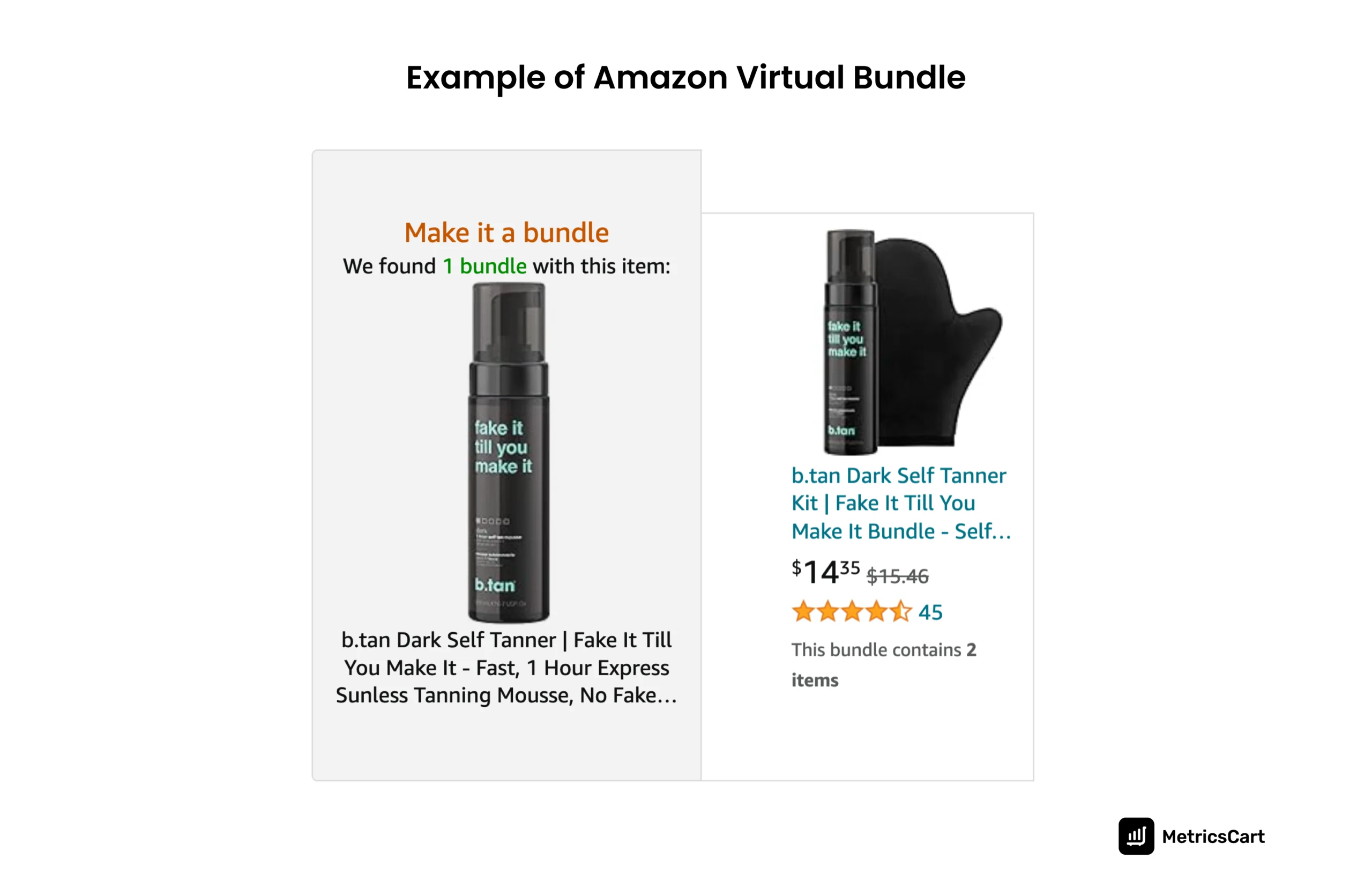
It is only when the shopper goes to the main product’s product detail page that ‘Make it a Bundle’ widget is displayed. Though items included in the virtual bundle can be bought separately, offering a bundle has its benefits for both sellers and customers.
Step 4: Setting the Price of the Virtual Bundle
Amazon’s virtual bundling eases the process of selling. However, sellers have to pay individual fulfillment fees for each product in the bundle.
Customers may buy a bundle offer if they see a match in the value for what they are paying. If sellers of product bundles are likely to see an increase in order value, setting a discount price is beneficial for both parties involved.
Advantages of Virtual Bundling for Sellers
Virtual Bundle on Amazon is a tool created to assist brand owners in leveraging the psychological appeal of getting more for less.
Seller Benefits
- Increases the average order value and revenue
- Bundle a low-performing ASIN with a high-demand ASIN
- Sellers can cross-promote the company’s other products
- Deals stimulate demand, giving a chance to offload excess inventory
- Allows bundling products under one listing without having to worry about packing them
Final Thoughts
Amazon virtual bundling allows sellers to create bundles online without having to send products to the FBA warehouse. In addition, sellers who maintain a low return rate, foster positive customer reviews and price their products competitively have a higher chance of being featured in Amazon’s product recommendations.
MetricsCart is a digital shelf analytics service provider. Through monitoring services, we have assisted brands in improving their performance scores on the digital shelf across the leading marketplaces. Contact us, and our team will try our best to exceed your expectations.