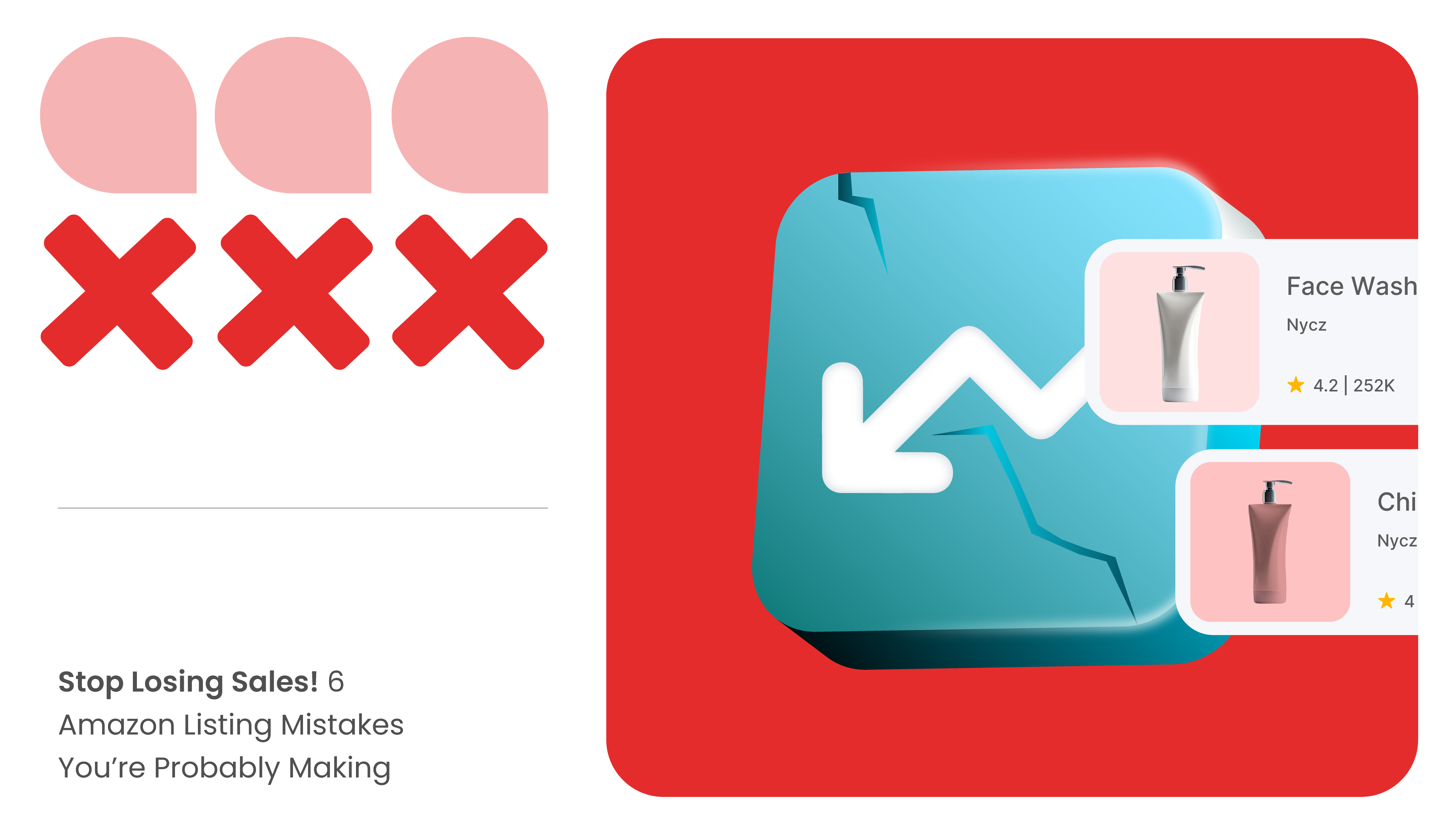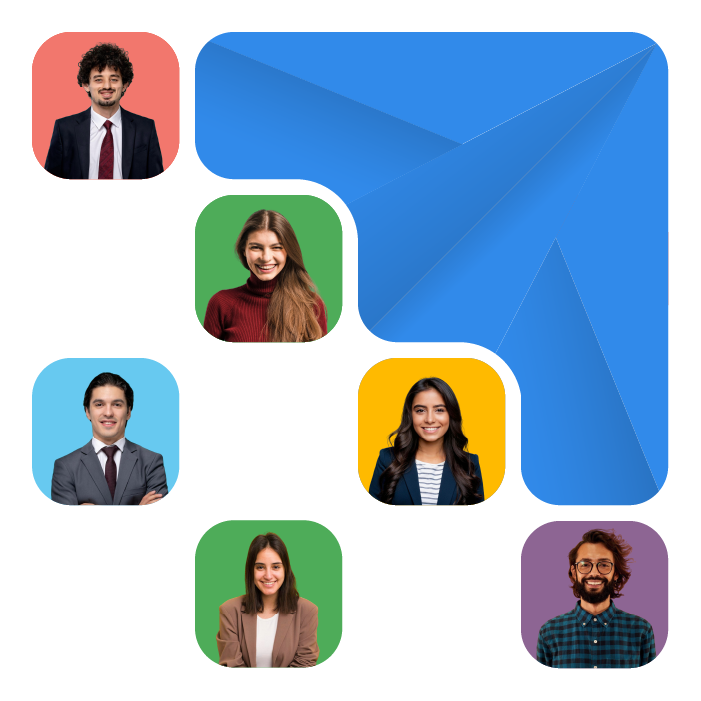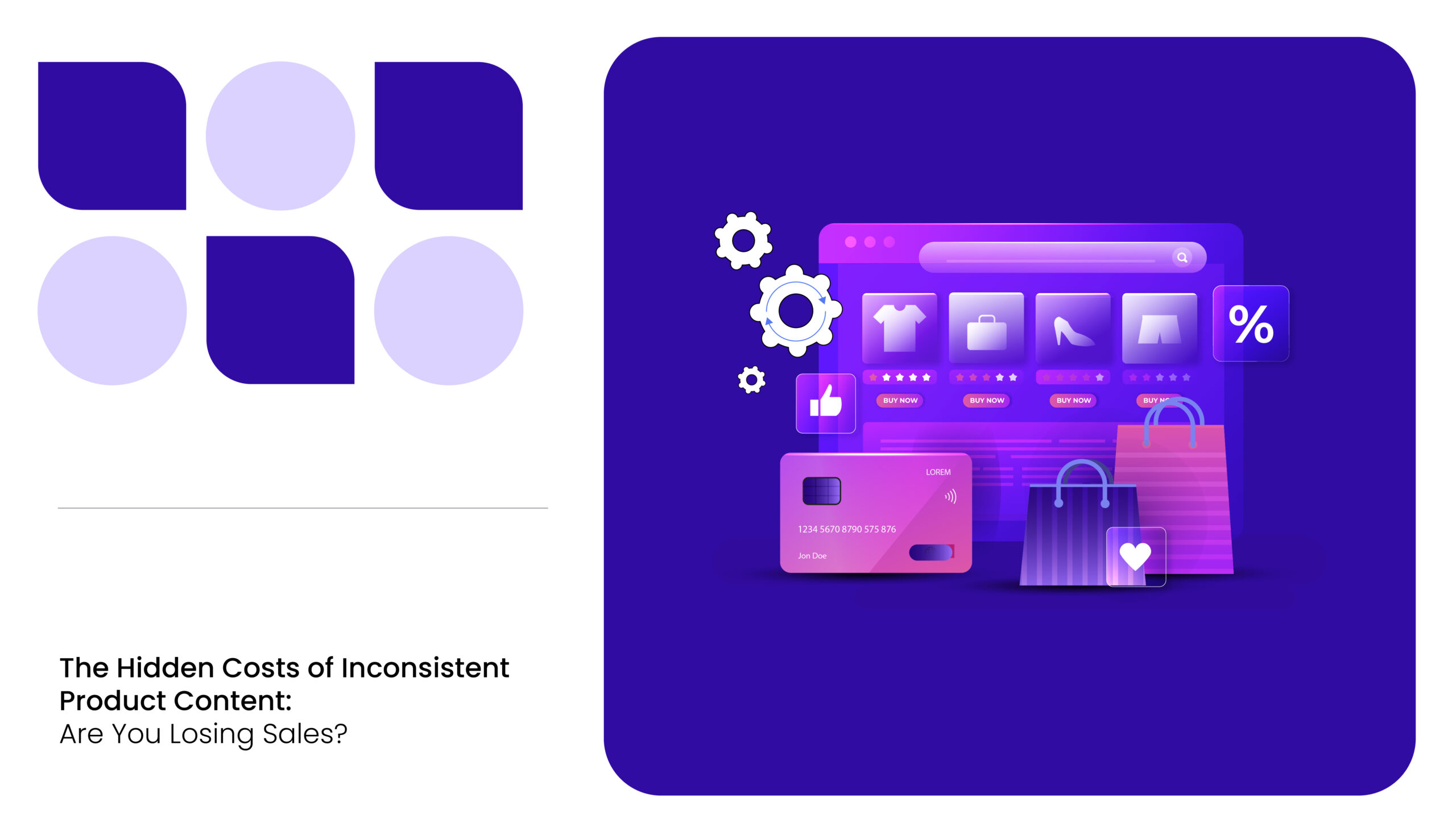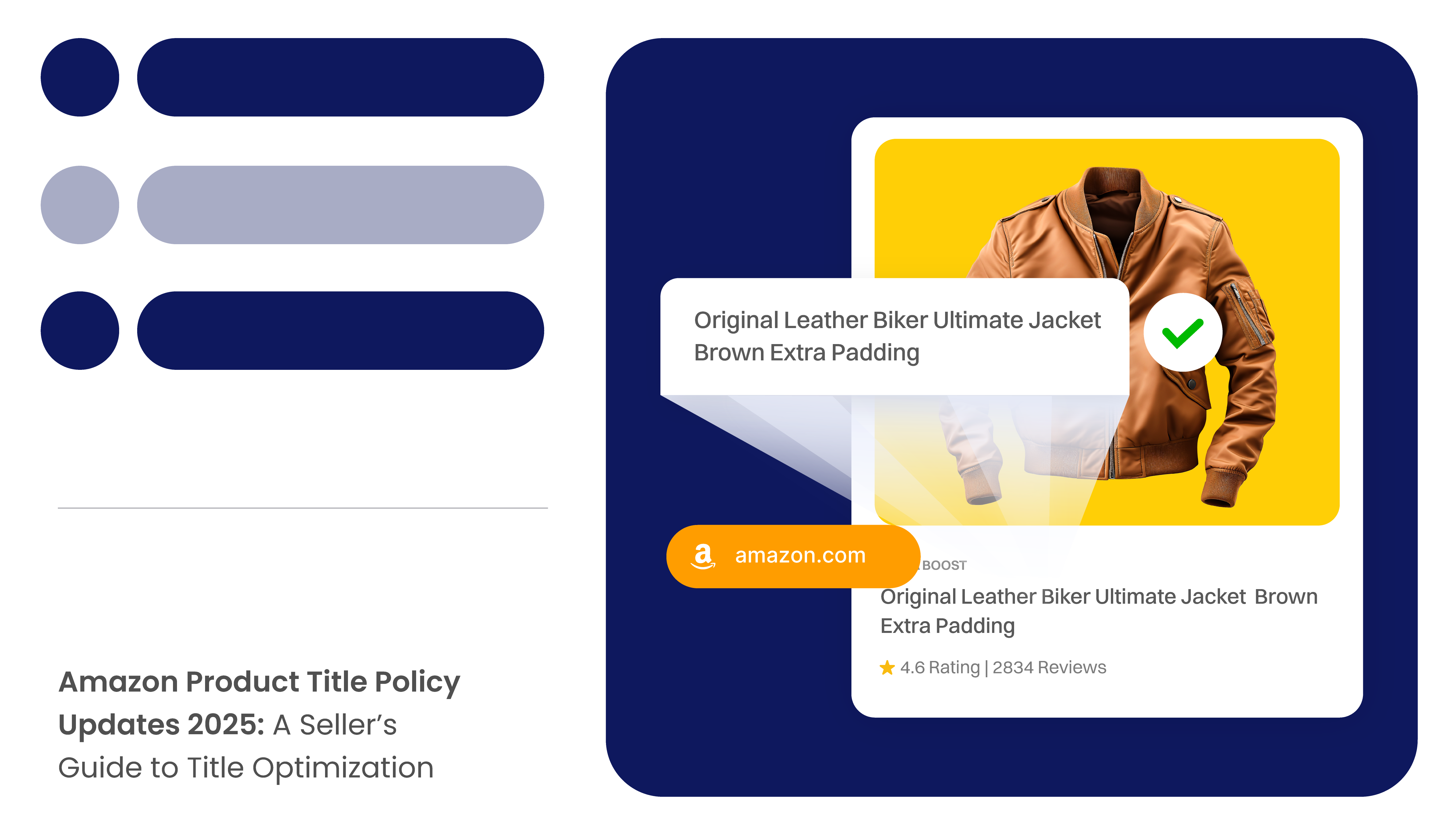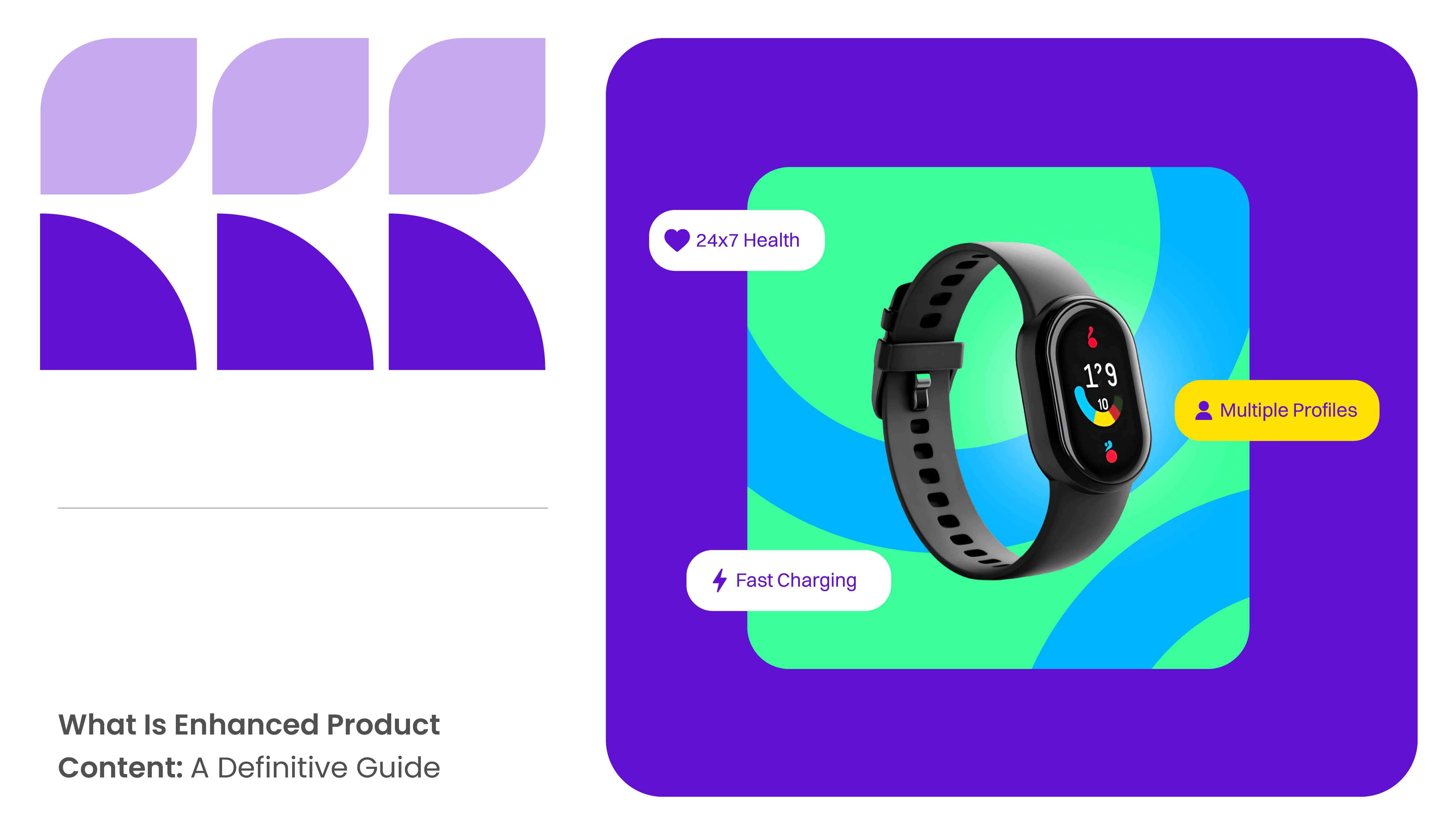Selling on Amazon isn’t just about listing products and hoping for the best—it’s about strategy, optimization, and constant refinement. The marketplace is fierce, and if your listings aren’t hitting the mark, you’re basically inviting your competitors to take your customers.
The reality? Most sellers are making the same costly errors—weak titles, bad images, and poor keyword usage. And guess what? These Amazon listing optimization mistakes are killing your visibility, conversions, and, ultimately, sales.
But here’s the good news: every mistake has a fix, and if you’re ready to level up, we’ve got your back. Let’s dive into the six most expensive Amazon listing mistakes and how to correct them with a content compliance monitoring tool and boost your sales.
How Can One Find Their Amazon Listing Errors?
Amazon encourages sellers to provide high-quality, detailed product descriptions and adhere to the strict requirements for adding information to the listing. When a product listing fails to meet these requirements, sellers will get an error code.
Most of these Amazon listing mistakes are due to invalid data, improper content formatting, lack of permissions, missing or insufficient images, and many more.
Every time a seller submits a listing, a feed processing report is generated, which will be available in Amazon Seller Central. It includes:
- Record number
- SKU
- Error type
- Error code
- Error message
These error codes will help sellers identify their mistakes and create a plan of action to resolve the issue.
6 Amazon Listing Optimization Mistakes and How to Fix Them
Amazon’s A10 algorithm prioritizes well-optimized listings, so avoiding these six common mistakes is essential for driving more traffic and boosting sales.
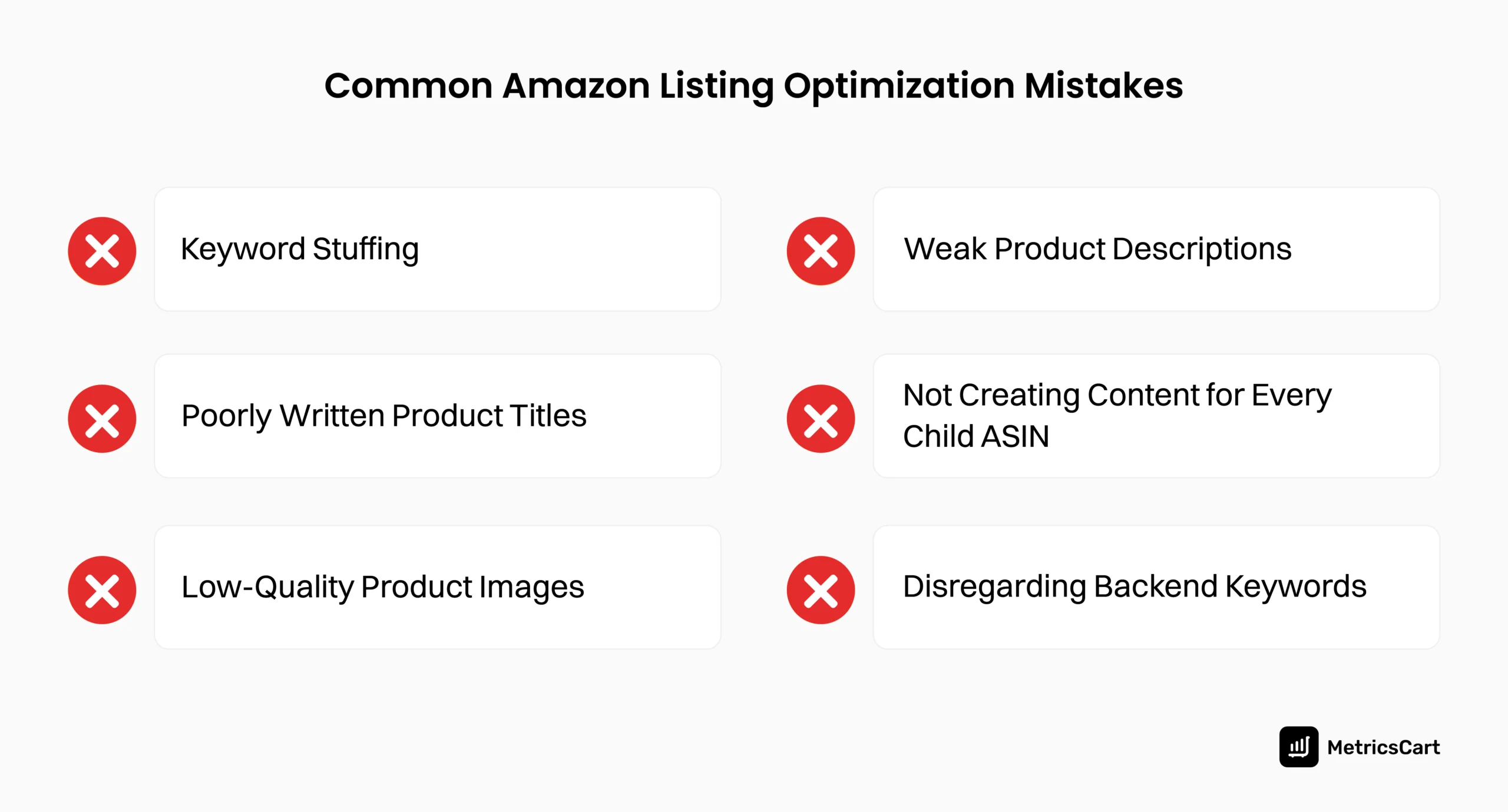
Mistake 1: Keyword Stuffing
Many sellers believe that packing their product titles, descriptions, and bullet points with as many keywords as possible will improve their ranking. However, keyword stuffing results in cluttered, unnatural content that negatively affects readability and the customer experience. This leads to Error Code 8569, which can reduce your listing’s ranking and credibility.
Therefore, they need to focus on natural keyword integration and use high-ranking keywords strategically in the title, bullet points, and backend search terms.
Mistake 2: Poorly Written Product Titles
When sellers make mistakes on product titles, like exceeding the character limit or using prohibited symbols, it triggers Error Code 8572. This affects the search rankings and product visibility.
In addition, many sellers fail to update their product titles or descriptions based on the latest content updates. For instance, Amazon has recently reduced the character limitations across various listing fields. The new policy establishes a universal 200-character limit for most product categories. However, some apparel categories have a restriction of 125 characters.
Therefore, sellers must follow Amazon’s title character limits, typically between 80-200 characters, depending on the category, and include essential details first, such as brand name, primary features, and size/color variations.
In addition, MetricsCart’s content compliance monitoring software offers a live title analyzer that helps you evaluate the product title and make necessary adjustments to align it with Amazon requirements.
Mistake 3: Using Low-Quality Product Images
If you have listings flagged under Error Code 7055, it means that you fail to meet Amazon’s image resolution or format standards. Low-resolution or poorly edited images reduce customer confidence and can lead to high bounce rates and returns.
So, sellers should:
- Use high-quality images with at least 1000×1000 pixels to enable Amazon’s zoom feature.
- Include multiple angles and lifestyle shots to showcase the product effectively.
- Ensure compliance with Amazon’s image guidelines, such as using a pure white background for the main image.
Apart from this, using an advanced tool like MetricsCart with content scorecard feature will help you score your images and videos against predefined quality standards and ensure compliance.
Mistake 4: Weak Product Descriptions
Accurate product descriptions are crucial for building customer trust. However, many sellers fail to follow Amazon’s style guidelines, which can lead to Error Code 8541. This error occurs when descriptions are misleading, missing key details, or conflicting with existing product information on Amazon.
Moreover, it is crucial to follow Amazon guidelines when writing product descriptions. If the description length of an Amazon product listing exceeds the maximum limit, sellers will get error code 90117.
To fix this, you need to:
- Write engaging, benefit-driven descriptions using bullet points for easy readability.
- Include relevant keywords naturally, but prioritize readability.
- Provide the accurate product ID (UPC, EAN, JAN, ISBN, etc.)
- Answer common customer questions proactively.
- Use persuasive language that highlights the value proposition of the product.
- Leverage tools with a live description analyzer that can provide instant alerts in case of content discrepancies.
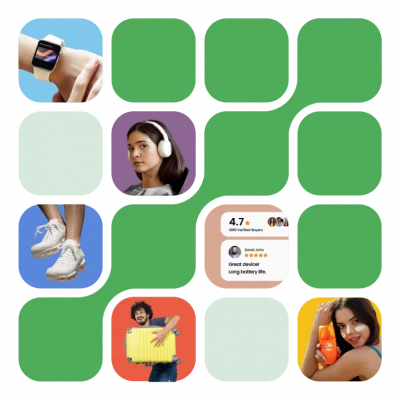
Mistake 5: Not Creating Content for Every Child ASIN
Many sellers fail to optimize listings for product variations (child ASINs), leading to Error Code 8016, which prevents the creation of a variation relationship between parent and child products.
For example, if you’re selling a T-shirt available in different colors (blue, red, and green), each color represents a separate child ASIN under the main parent ASIN. However, if the variation relationship is not set up correctly, sellers encounter Amazon Error Code 8016, which can result in the entire listing being removed or failing to display correctly.
To resolve this issue and ensure all child ASINs are properly linked to the parent ASIN, sellers need to follow these best practices:
- Ensure parent and child ASINs have the same variation theme to avoid Amazon listing errors.
- Fill in all required variation attributes to maintain listing consistency.
- Optimize product titles, descriptions, and keywords separately for each child ASIN.
- Use high-quality, variation-specific images to boost conversions.
- Regularly audit listings to prevent issues and improve discoverability.
In addition, the automated content auditing feature of MetricsCart regularly scans for inaccuracies or missing details and helps you rectify them as soon as possible. This way, sellers can avoid costly mistakes and create optimized listings that drive better visibility and higher sales on Amazon.
Mistake 6: Disregarding Backend Keywords
Backend keywords allow sellers to include search terms that don’t fit naturally into customer-facing content. It plays a crucial role in enhancing discoverability and improving search rankings.
However, many sellers fail to maximize this space, leaving valuable keyword opportunities unused. They also often duplicate keywords from titles or bullet points, wasting backend space that could be used for additional search terms.
Failing to utilize backend keyword fields fully results in Error Code 8568. As a result, your listing fails to appear in searches for relevant terms, leading to fewer page views and lost sales.
To leverage backend search terms effectively and avoid Amazon Error Code 8568, sellers should utilize the full 250-byte space, which should be fully utilized by adding relevant, high-volume keywords. In addition, you should add synonyms, plurals, and abbreviations that customers use in their search queries to boost Amazon organic ranking.
Conclusion
Amazon success is all about consistently improving and staying ahead of the curve. If you’re making these listing mistakes, you’re holding yourself back from the growth you deserve.
The game is simple—fix your mistakes, optimize, and dominate. Leverage advanced tools like MetricsCart to get the Amazon product listing back live and set yourself up for long-term success.
Optimize your Listings with MetricsCart.
FAQs
Amazon listing optimization is the process of improving product listings by enhancing elements such as titles, descriptions, images, and keywords to boost visibility and sales performance.
Yes, common errors like keyword stuffing, non-compliant images, or incorrect product information can lead to listing suppression or account warnings from Amazon.
To avoid Amazon listing errors, regularly audit your listings, follow Amazon’s style guides, use high-quality images, and strategically place keywords without overstuffing them.
Several factors can contribute to the occurrence of errors within Amazon product listings, such as manual data entry errors, software glitches, Amazon software updates, etc.
It’s a good practice to review and update your listings regularly, at least once every 3-6 months, or sooner if:
1. Amazon introduces new guidelines or policies.
2. Customer feedback highlights issues with your listing.
3. Competitors update their listings with better content.
4. You notice a decline in rankings or sales performance.