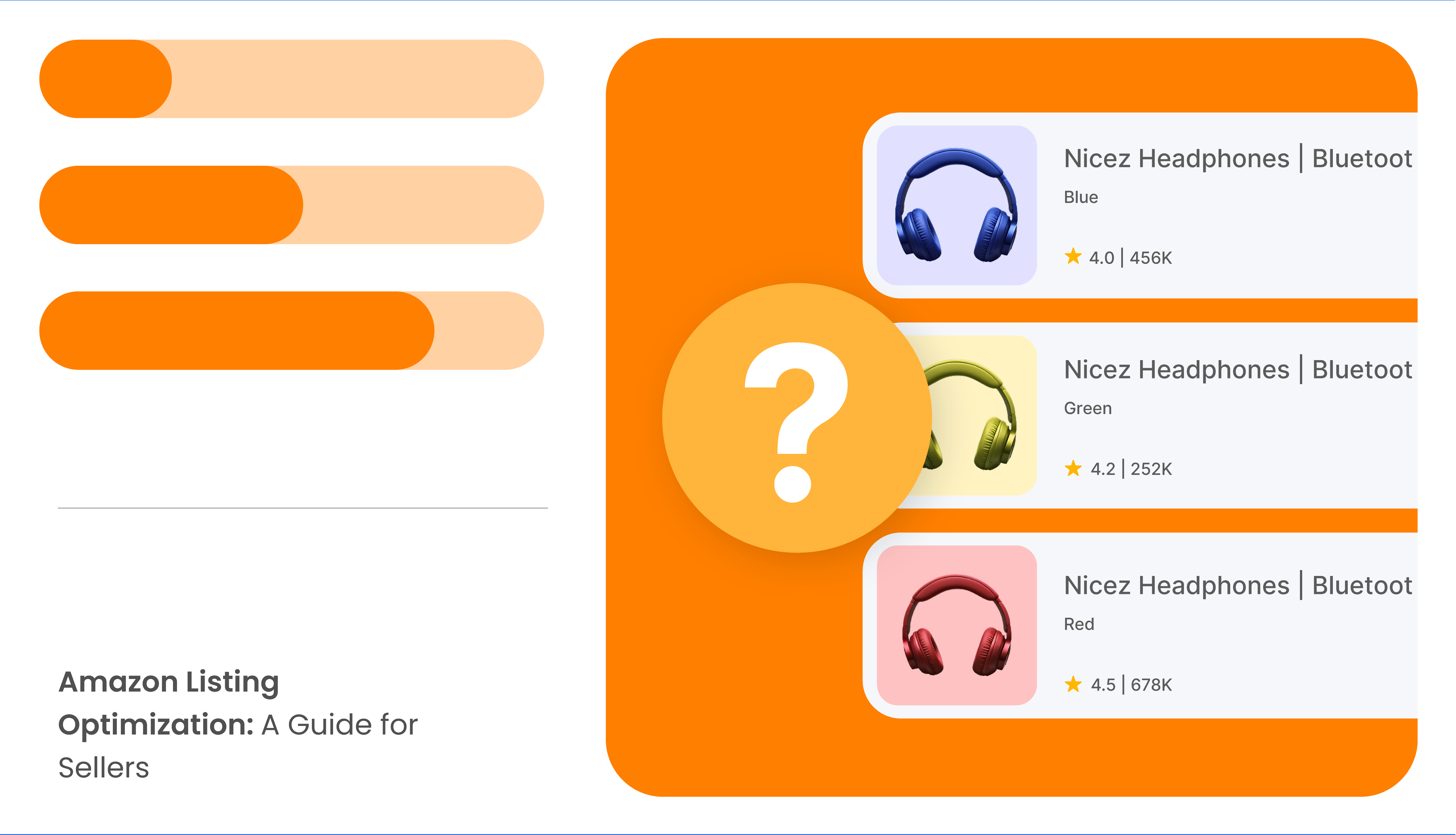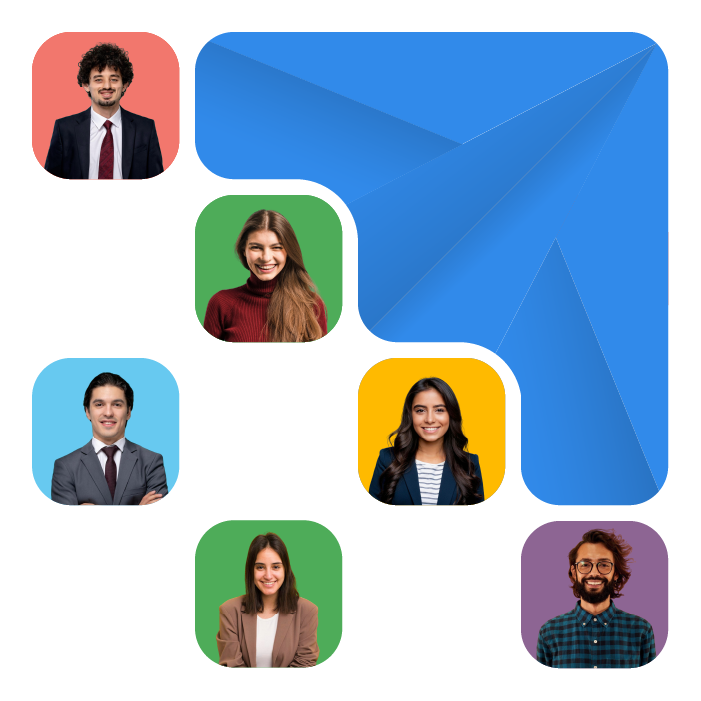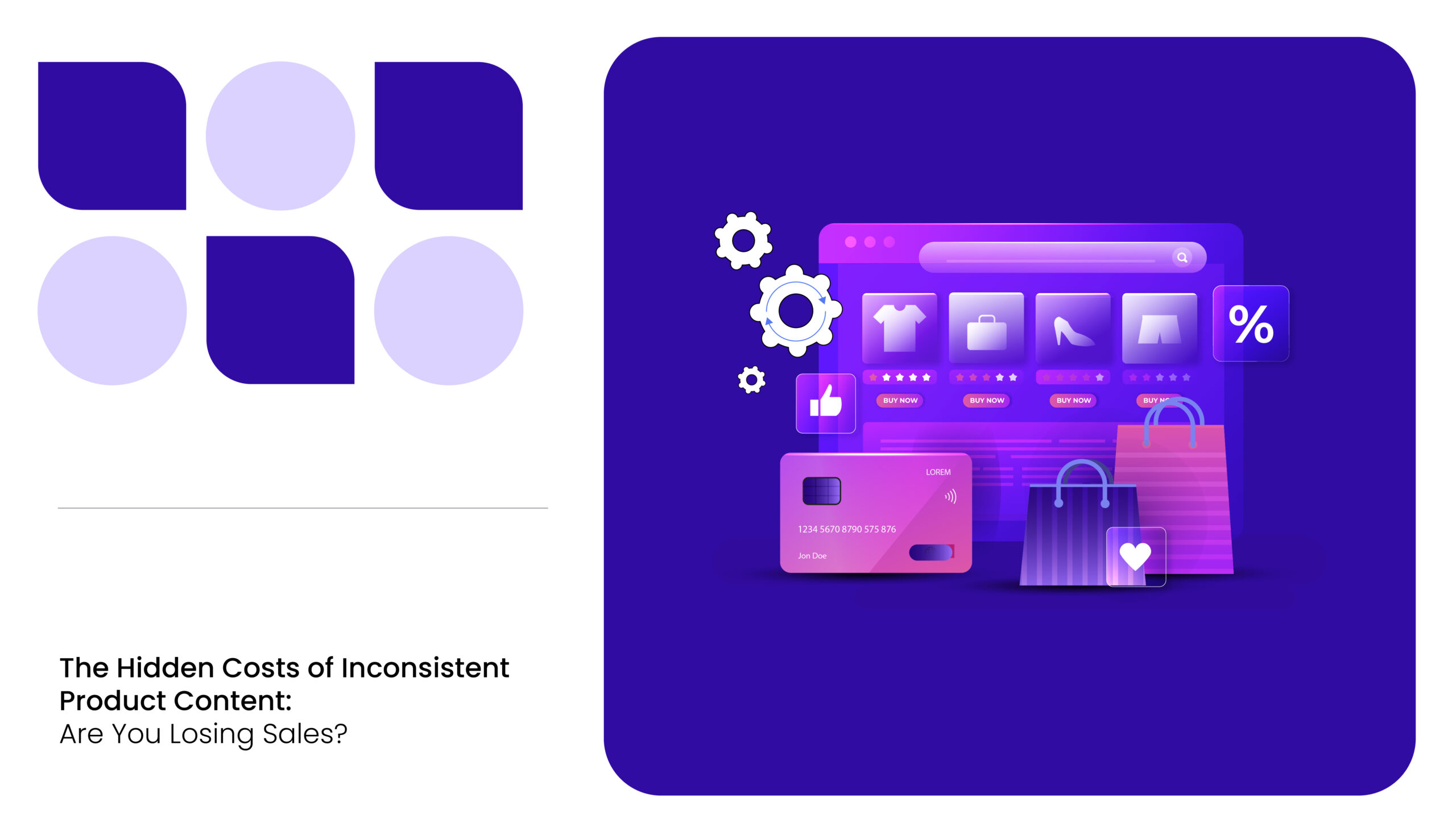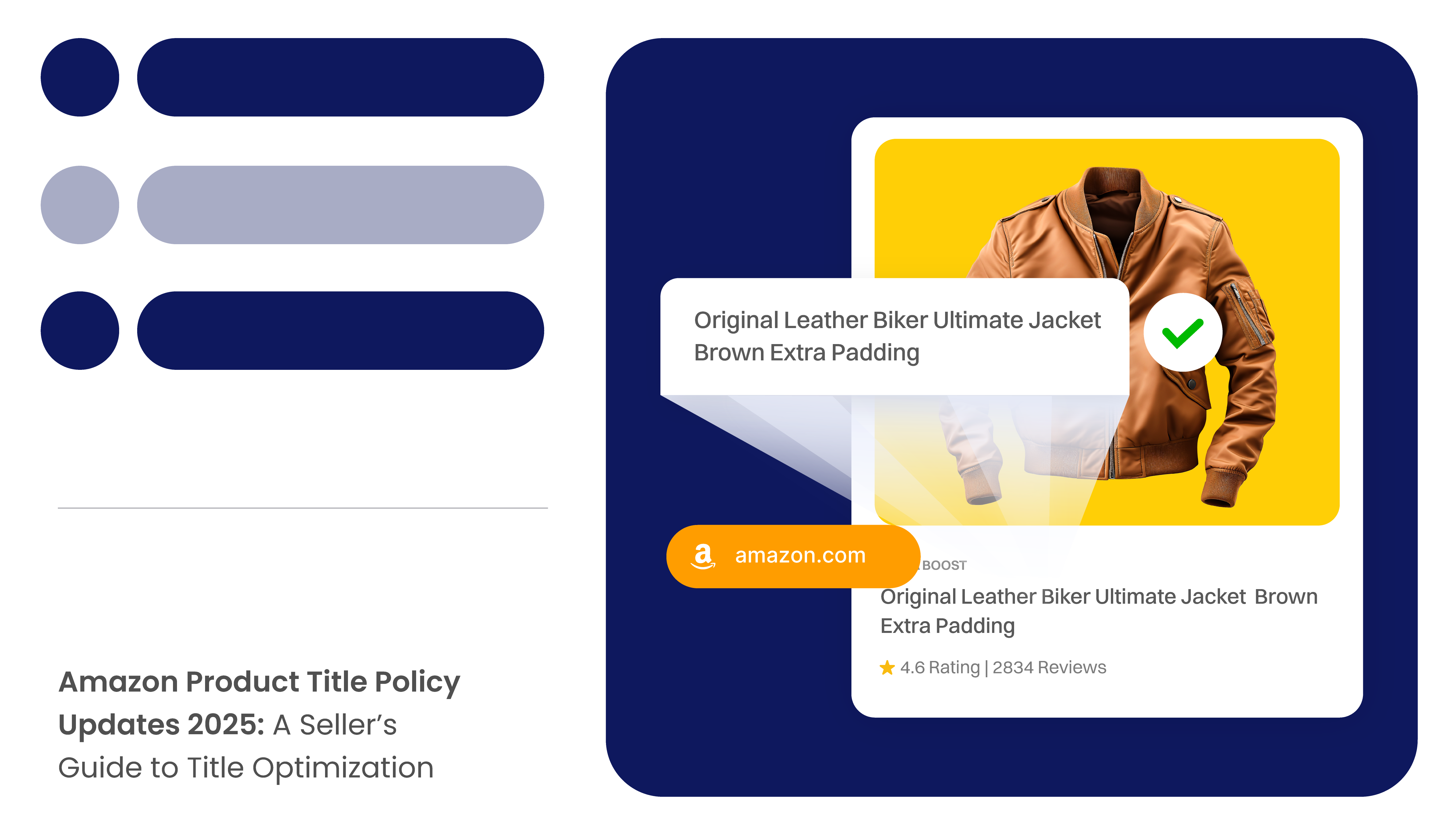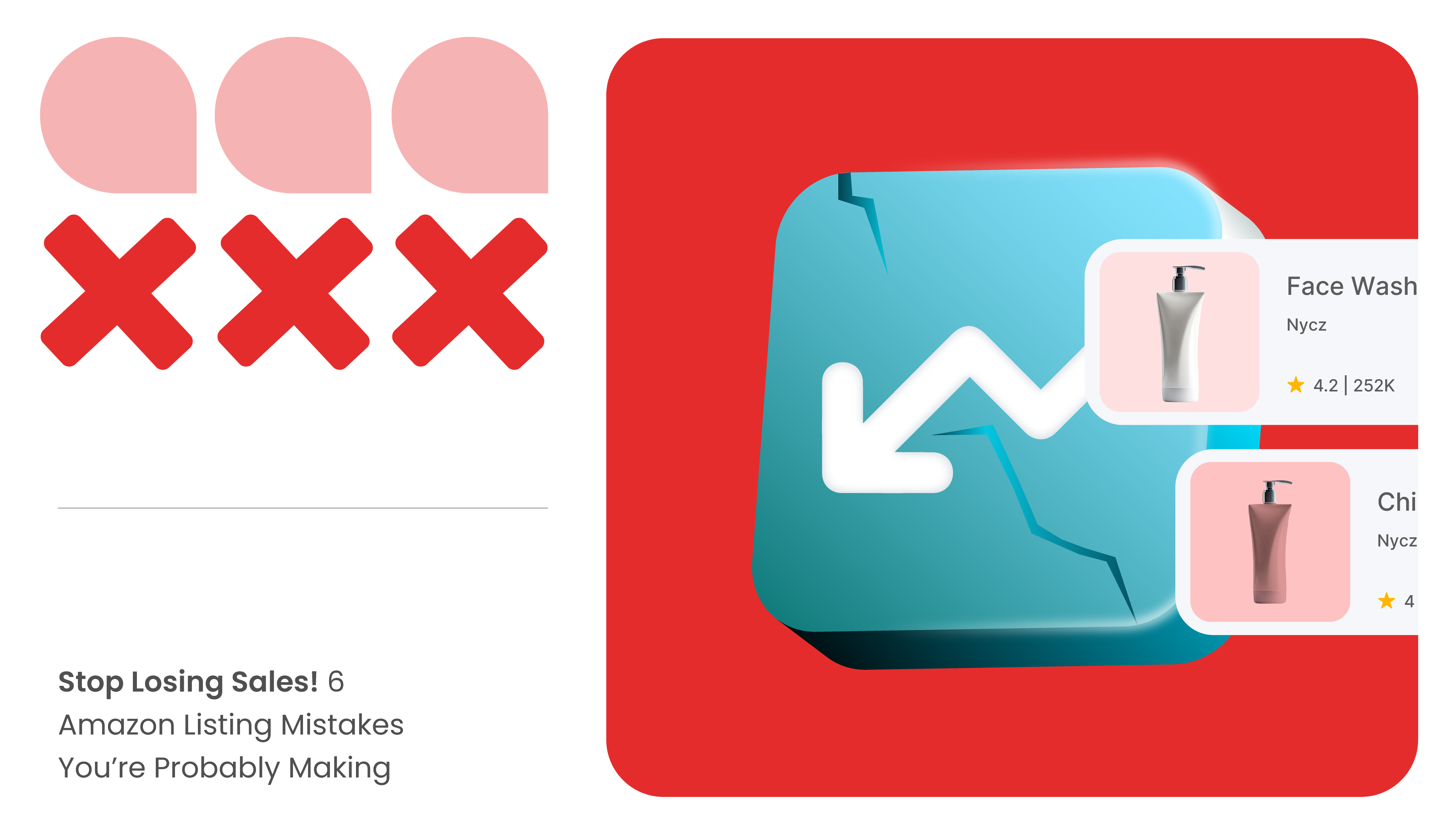Studies show that over 60% of online shoppers start their product research on Amazon.
If your product isn’t popping up in search results or catching their attention, they’re not just skipping over you—they’re buying from your competitors.
Visibility is the game, and winning that game starts with Amazon listing optimization. Whether it’s crafting killer product titles, using attention-grabbing images, or maximizing your backend search terms, every detail counts. And let me tell you something: Amazon’s ranking algorithm? It rewards relevance.
This is where MetricsCart steps in as your ultimate solution. The content compliance monitoring tool of MetricsCart ensures your listings meet Amazon’s standards and stay competitive in the digital shelf.
What is Amazon Listing Optimization?
Amazon listing optimization involves enhancing various elements of a product listing—such as titles, images, descriptions, and A+ content—to improve its visibility and appeal. This process increases the likelihood of appearing in relevant search results and boosts conversion rates.
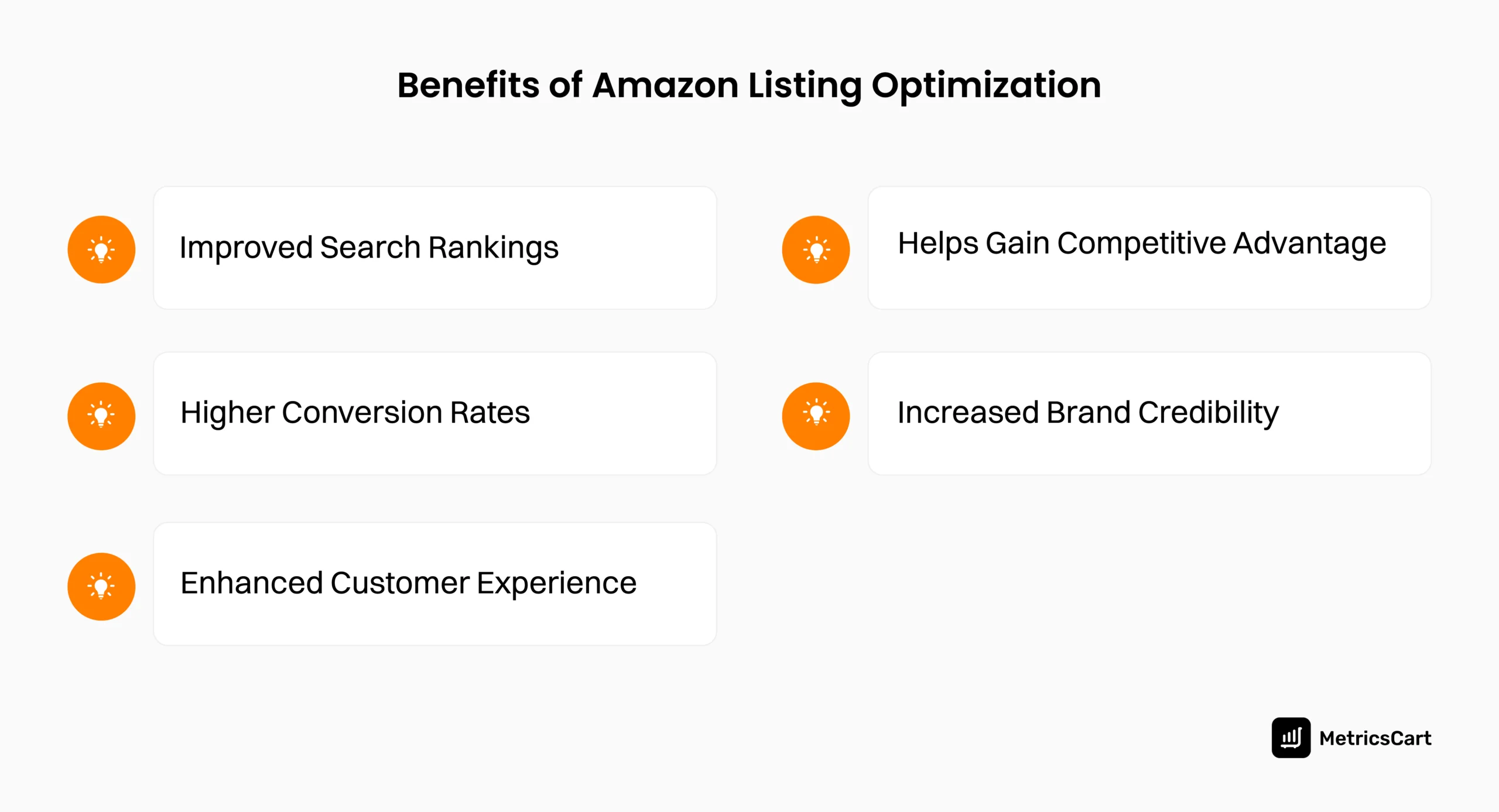
How to Optimize Amazon Product Listings?
Below are the strategies brands can use for Amazon listing optimization.
Audit your Current Product Listing
One of the first steps you need to take while optimizing is to review the current listings. For this, you must check:
- Titles: Are they descriptive and keyword-rich?
- Descriptions and Bullet Points: Do they clearly explain the product’s features and benefits?
- Images: Are they high-quality and compliant with Amazon’s guidelines?
- Backend Keywords: Have you maximized all available fields with relevant search terms?
In addition, you must use Amazon Seller Central to assess main Amazon seller metrics such as Click-Through Rates (CTR), conversion rates, and customer reviews. This will help identify whether your listing appears on top search results or persuades shoppers to buy.
Conducting this audit will help you identify the gaps in the product listing on Amazon and adopt measures to resolve them immediately.
Conduct Keyword Research
To reach your target audience, you need to think like a customer and identify specific words or phrases they use in the Amazon search bar.
First, begin by identifying with primary or seed keywords that define your product type. Once you have determined the primary keyword that best defines your product, you can move forward and begin generating a list of keywords for your Amazon listing optimization. You also need to identify long-tail and short-tail keywords for your products.
Once all the keywords are selected, you can add them to the titles, descriptions, features, etc., to effectively optimize your Amazon product listing.
Create High-Performing Product Titles
Product title is the primary field used by Amazon SEO to determine whether your product is relevant for the search query. You must create descriptive product text that captures the attention of potential buyers.
Amazon allows 250 characters for a product title. However, it is better to limit your title, if possible, to no more than 60–80 characters.
When you are optimizing the product title, start with your brand name. Following your brand name, add your main keywords to describe your product type. After this, you can use the remaining characters to describe the features and benefits of your item. This includes size, color, or other attributes of your product.
Apart from this, you should also avoid phrases such as “high quality” or “best seller” and promotional messages such as “free shipping” and “50% discount.” While creating the product title, it is vital to follow Amazon’s rules and guidelines to prevent listing suppression.
Craft Informative Product Descriptions
Once customers click on your listing, they are going to assess the images and description before making the purchase decision. Moreover, product description is an opportunity to use secondary keywords to expand on features and benefits. An ideal product description should include the following:
- Materials
- Colors
- Quantities
- Sizes
- Dimensions
- Care instructions
- Warranty information
Brands can utilize 2000 characters to describe the benefits of using your product and how it differentiates itself from competitors. In addition, brands should avoid keyword stuffing, which can create a poor customer experience and hurt your rankings. Instead, you must write naturally and provide the information your audience is seeking.
READ MORE | Want to Write Product Descriptions That Sell? Check out From Browsing to Buying: Product Description Writing Best Practices for Brands
Highlight Key Details With Bullet Points
Brands can use the bullet point section on a product detail page as another opportunity to use keywords effectively. Amazon allows a 1000-character limit across five bullet points, and it’s another great place to include the keywords that didn’t fit in the title.
Each bullet point should outline what your product is and highlight the benefits and features that make it stand out. When formatting bullet points, start with a one- or two-word description, then explain in less than 100 characters.
This will help your product stand out to customers and improve conversion rates.
Improve Your Product Images
Online shoppers can’t hold your product in their hands like they can in a physical store, so images play a crucial role in the buying process. Images can convey key information about a product to customers that can be difficult to communicate with words alone.
These are some of the best practices brands can adopt while uploading images on PDPs:
- Showcase the product from different angles.
- Highlight key product features.
- Ensure that images are clear, focused, and well-lit.
- Use plain white backgrounds.
- Ensure that the product fills 85% or more of the frame.
In addition, you must add “alt-text” to the images to optimize SEO and ensure that products appear on top search results.
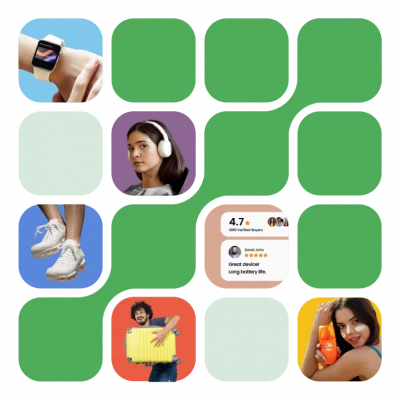
Add Back-End Search Terms
Product search terms, often referred to as back-end keywords, are hidden keywords that can be added to a product’s catalog data. They inform the Amazon algorithm of specific keywords related to a product, but they are not visible to customers.
Brands should follow the criteria given below while adding the back-end keywords:
- Product search terms can be up to 250 bytes
- Don’t use special characters, competitor ASINs, and brand names
- Don’t repeat words or phrases you’ve already included in your listing
- Use low to medium-search volume keywords such as synonyms, abbreviations, and alternative product names
- Use all lowercase letters and separate words with spaces only.
Incorporating additional relevant keywords in the backend search terms section of your listing enhances discoverability without cluttering the front-end content.
Use Amazon’s A/B Testing Tool
A successful Amazon SEO strategy incorporates continual testing and analysis. Brands can use A/B tests or split tests to compare the performance of different product images, titles, bullet points, and A+ Content. By experimenting with various versions of your listing elements, you can identify what resonates most with your audience and drives conversions.
This can be done using Amazon’s Manage Your Experiments feature inside Seller Central to compare two versions of an element against each other and determine which one performs the best. For example, if you’re selling headphones, you could test two different product titles:
- Version A: “Wireless Over-Ear Noise-Canceling Headphones – 40 Hours Battery Life”
- Version B: “Bluetooth Noise-Canceling Over-Ear Headphones – Long Battery Life, 40 Hours”
Amazon will present one group of customers with one version while the second group is presented with another. By running an A/B test, you can determine which title drives more clicks and conversions.
Conclusion
Optimizing your Amazon product listings is not just about following a checklist; it’s about understanding your audience and delivering precisely what they’re looking for. By investing time into refining your titles, descriptions, images, and keywords, you can significantly enhance your visibility on one of the world’s largest e-commerce platforms.
Remember, every small change can lead to increased traffic and conversions—so start optimizing today!
Ready to Optimize Your Amazon Listings Like a Pro?
FAQs
Each Amazon product detail page (PDP) should include 6 to 7 high-quality images to showcase the product effectively. These should consist of a main image on a white background, alternative angles, lifestyle shots, and close-ups of key features. This provides shoppers with enough visual information to make an informed decision.
It’s a good practice to conduct A/B tests quarterly or whenever you make significant changes to your product line, market trends shift, or you notice a decline in performance metrics like click-through rate (CTR) or conversion rate (CVR). Regular testing helps keep your listings competitive and aligned with customer preferences.
Content compliance ensures your listings meet Amazon’s guidelines for titles, images, and descriptions, which is critical for avoiding penalties like delisting. Tools like MetricsCart’s Content Compliance Monitoring can help you stay compliant, improve visibility, and maintain customer trust.
Not necessarily. Each product category has unique customer expectations and competitive dynamics. For example, a tech gadget may need detailed specifications, while a fashion item may require more lifestyle images. Tailor your optimization strategy to the specific needs of your product and audience.
A+ Content is available to registered brands on Amazon and allows sellers to add rich media like images, charts, and text to product descriptions. Enhanced Brand Content (EBC) is an older term that has since been replaced by A+ Content but offers similar benefits for showcasing your product in a visually engaging way.
Not necessarily. Each product category has unique customer expectations and competitive dynamics. For example, a tech gadget may need detailed specifications, while a fashion item may require more lifestyle images. Tailor your optimization strategy to the specific needs of your product and audience.