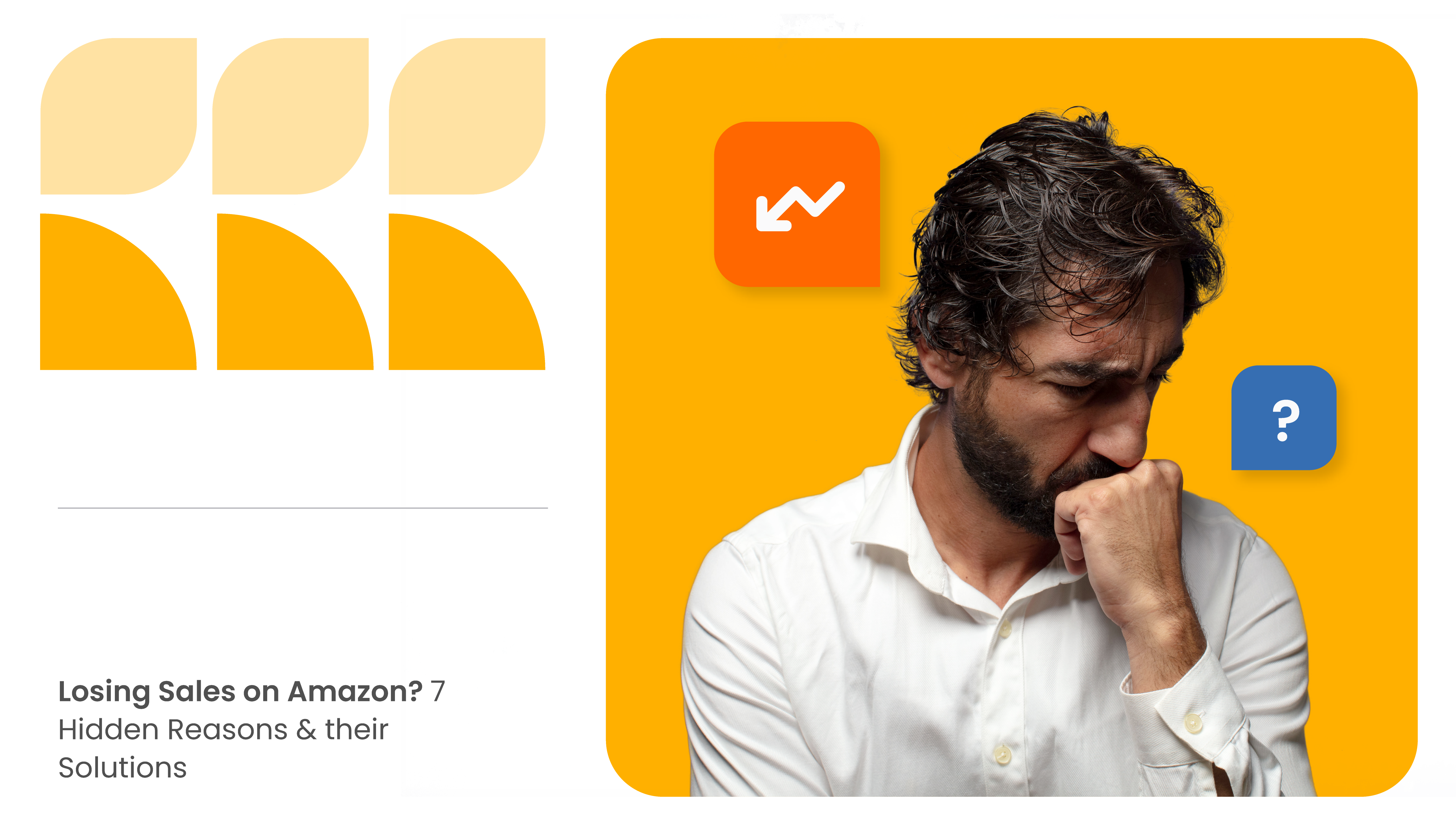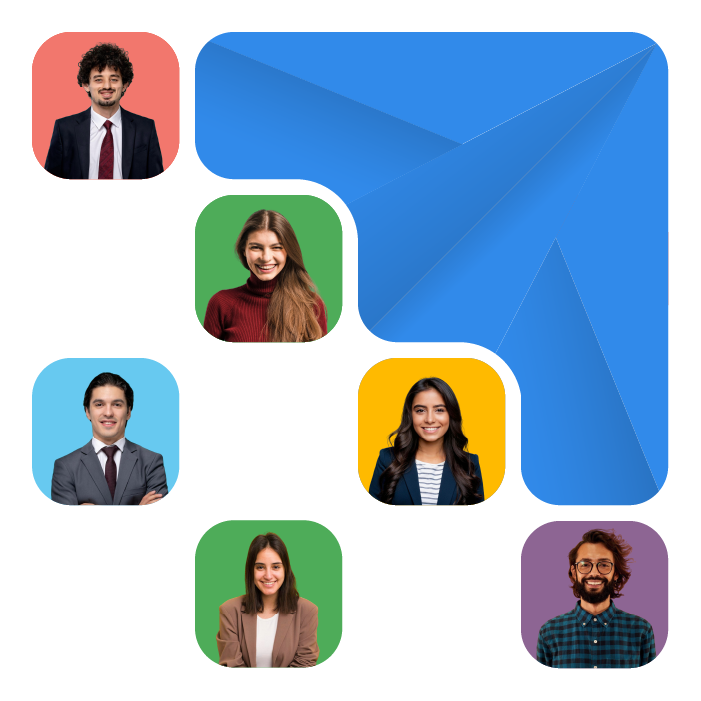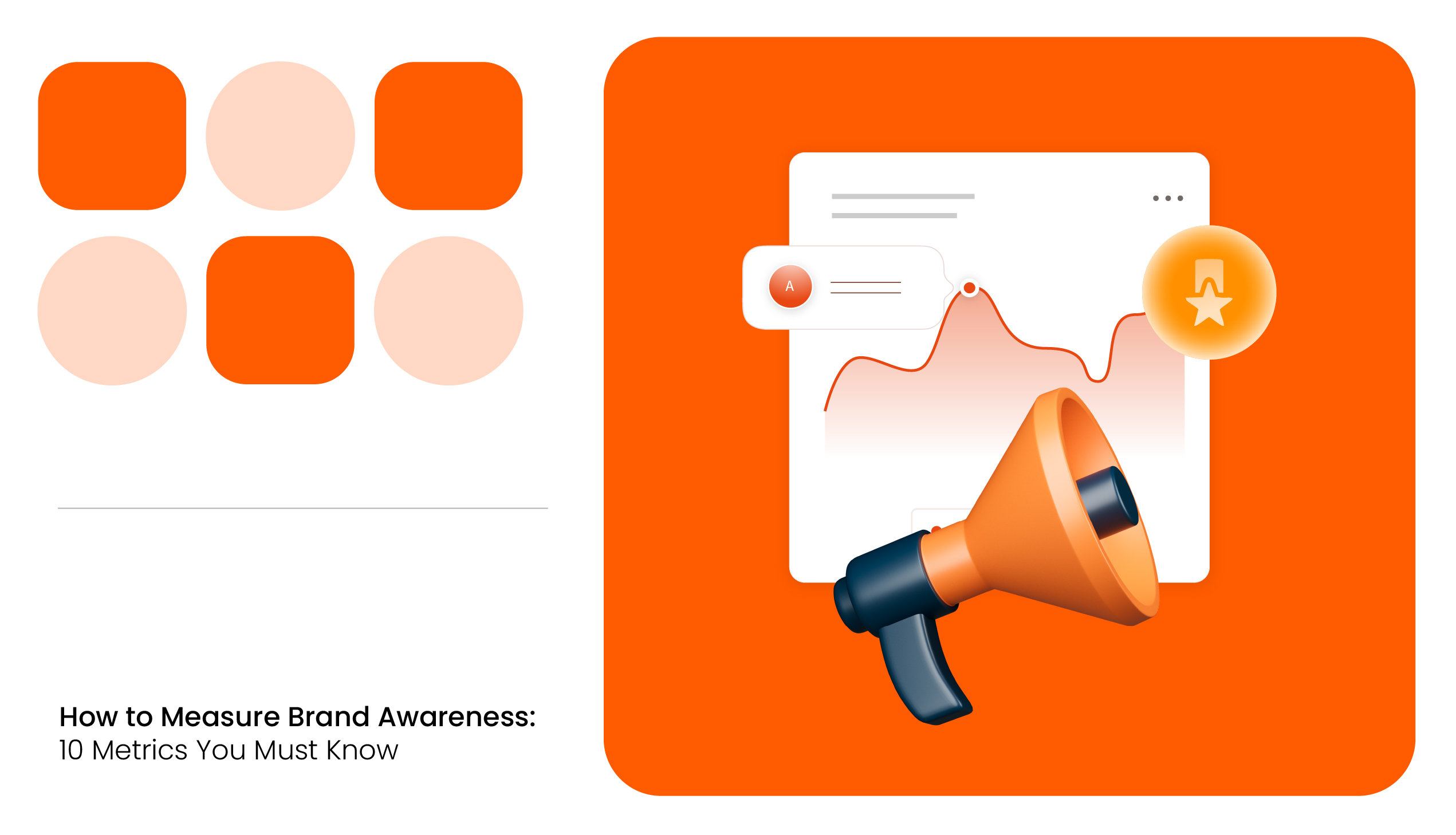Are you noticing a drop in your Amazon sales but can’t quite figure out why? Selling on Amazon isn’t just “list it and leave it.”
From pricing shifts to listing issues and Buy Box battles, there are tons of hidden reasons why your sales might be slipping. But here’s the good news: understanding the reasons for sales drop on Amazon is the first step to winning in this space.
Moreover, with a powerful tool like MetricsCart, you can monitor, manage, and recover your sales with clarity and confidence.
7 Potential Reasons Why Your Sales Are Down & How to Fix Them
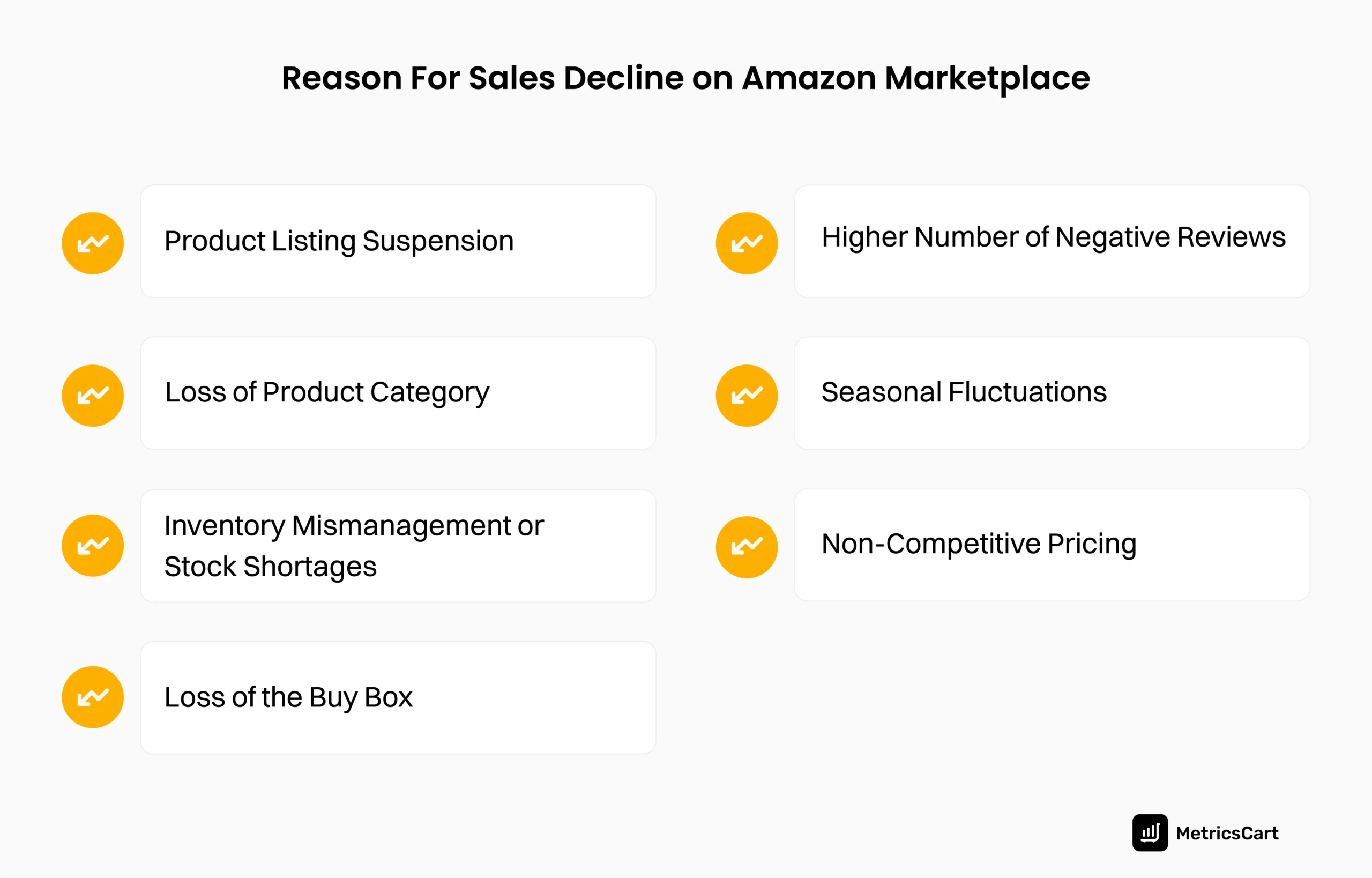
Selling on Amazon can be a lucrative venture, but many sellers face a decline in sales. Understanding the reasons behind this is crucial for troubleshooting and improving performance.
Product Listing Suspension
Amazon maintains strict guidelines for product listings. A product listing suspension occurs when Amazon removes a seller’s product from the marketplace due to policy violations or non-compliance with listing requirements. This can happen without prior notification, leading to a sudden drop in sales.
Common reasons for suspensions include inaccurate information, policy violations, and keyword stuffing. When a listing is suppressed, it becomes invisible to potential customers, making it harder for them to find your products. This can lead to significant revenue loss.
How to Recover from a Listing Suspension?
Sellers should regularly monitor their listings for suppression notifications and ensure compliance with Amazon’s policies. The notification will help you identify the reason for suspension from Amazon’s notification and include steps for reinstating your listing. Once the changes are made, you can resubmit the listing for review.
In order to avoid any listing suspension in the future, you must maintain accurate product data, avoid exaggerated claims, and follow Amazon’s listing guidelines closely. Moreover, using a content compliance monitoring tool ensures your PDPs align with Amazon’s requirements.
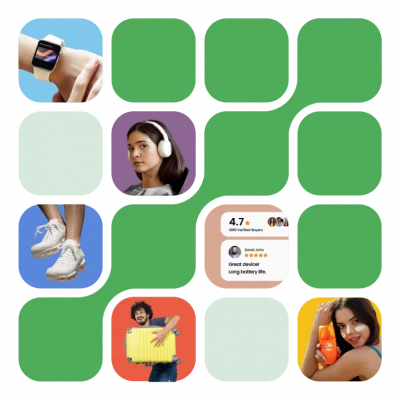
Loss of Product Category
Often, Amazon moves your product out of its category if the product description doesn’t align well with the category or if Amazon’s algorithm identifies a more suitable category. If Amazon reclassifies a product into an inappropriate category, it may not show up in relevant search results.
For example, if a home improvement tool is mistakenly categorized under “Toys,” it will receive less visibility, leading to decreased sales. The fees associated with different categories may also change, impacting profitability.
How to Regain Optimal Product Categorization?
Sellers must frequently check their product categories and ensure they align with Amazon’s guidelines. If a change occurs, they should promptly appeal through Seller Central to correct the classification.
Moreover, you need to update keywords, refine descriptions, and add detailed product information so that Amazon can categorize your product accurately and avoid misplacement issues.
Inventory Mismanagement or Stock Shortages
Mismanaging inventory can lead to stock shortages or inactive listings, which directly affect sales. For example, if a seller managing seasonal products like holiday decorations fails to replenish stock on time, it results in missed sales opportunities during the holiday shopping season.
Moreover, Amazon’s seller metrics, the Inventory Performance Index(IPI), determine how well a brand manages its inventory and stocks up on products in demand. If you get a low score due to stockouts, you may be subject to storage fees or limitations, which can impact your sales.
How to Ensure Stock and Inventory Accuracy?
To avoid the above situation, you need to ensure consistent inventory updates and track stock closely. MetricsCart’s Assortment and Availability Monitoring allows you to manage stock levels across platforms, reducing the chance of unexpected stock-outs. This helps you to anticipate shortages and take corrective action before they affect sales.
READ MORE | Worried about Planning your Product Assortment? Check out Overcoming Product Assortment Challenges With MetricsCart
Loss of the Buy Box
Over 82% of Amazon purchases occur through the Buy Box feature. Amazon 3p sellers lose the Buy Box primarily because of pricing issues, where another seller offers a lower price for the same product. Other factors, like stock-outs, poor seller performance metrics, etc., can also contribute to losing the Buy Box on a listing.
Since customers are accustomed to seeing an “Add to Cart” button while they shop, they are less likely to explore the “Other Buying Options” button, which results in fewer conversions. Moreover, sellers who don’t have a Buy Box (Featured Offer) get less traffic to their listings as they are not shown in sponsored product ads, affecting their sales.
How to Maintain the Buy Box?
Winning back the Buy Box involves competitive pricing, maintaining stock levels, and meeting fast shipping standards. Sellers should also focus on improving their seller metrics by ensuring timely shipping, maintaining low return rates, and providing excellent customer service.
Additionally, digital sellers can also use a price monitoring tool to track competitors’ prices and offer competitive prices to retain the Buy Box. It is also crucial to conduct Amazon Buy Box monitoring in real time to use data to fine-tune your strategy and increase your win rate.
READ MORE | Want to Learn More About Amazon Buy Box? Check out Frequently Asked Questions About Amazon Buy Box
Higher Number of Negative Reviews
Negative reviews can dissuade potential buyers and lower your product ranking. They can occur due to lower product quality, misleading listings, late deliveries, damaged packaging, etc.
When potential buyers see a product with several negative ratings, they question its quality and reliability, which deter them from purchasing, leading to a decrease in sales volume.
In addition, if a product has a high number of negative reviews, it signals to Amazon that the item does not meet quality standards. As a result, Amazon’s algorithm lowers the product’s ranking in search results, making it less visible to customers.
How to Address Negative Feedback?
Brands must aim to get more reviews on Amazon because products with more positive reviews tend to attract more buyers. You can implement a review analysis platform to track customer sentiment and analyze the themes and sub-themes to identify issues and address them proactively.
READ MORE | Wondering Why You Should Track Amazon Reviews? Check out Amazon Reviews: Importance and Why Brands Should Consider Review Monitoring
Seasonal Fluctuations
Sales for many products fluctuate seasonally, which can be misinterpreted as an overall decline in performance. Shopping patterns on Amazon often change based on holidays, weather, or other cyclical factors.
For instance, outdoor furniture typically sees lower sales during winter months but may experience spikes during spring and summer. Failing to recognize these patterns could lead sellers to make unnecessary changes or panic about declining performance.
In addition, when sellers fail to stock up on products when there is a spike in demand, it can also affect their overall sales. For example, customers often start their Christmas shopping as early as the beginning of November. When sellers don’t anticipate this demand, it can affect their holiday sales target and revenue.
How to Adapt to Seasonal Demands?
Amazon sellers need to stay ahead of these trends by adjusting their inventory and promotions to meet anticipated demand. They also need to review historical sales data to prepare for seasonal surges and maintain steady performance throughout the year.
Non-Competitive Pricing
Research indicates that nearly 70% of consumers compare prices before making a purchase decision online. If a seller’s pricing is not competitive within their category, they risk losing customers to competitors offering similar products at lower prices, resulting in missed sales and revenue.
How to Adjust Pricing Strategically to Win Sales?
To ensure competitive pricing for your products, you can adopt a dynamic pricing strategy. For this, you can leverage price monitoring software to track and analyze competitors’ prices, promotional activity, product stock, etc. It will alert you when competitor prices change or when they are no longer competitive, enabling you to adjust your pricing accordingly.
Conclusion
Declining sales on Amazon can stem from various factors, including intense competition, inventory mismanagement, loss of the Buy Box, negative reviews, seasonal fluctuations, non-competitive pricing, and broader economic conditions.
By identifying these reasons in the beginning, you can effectively boost sales through suitable strategies and solutions like MetricsCart to improve their performance on the platform.
Want to Elevate your Sales on Amazon?
FAQ
Amazon suspends listings for policy violations or customer complaints. Therefore, it is essential to ensure compliance to avoid suspension.
Common reasons for a drop in sales include seasonal fluctuations, increased competition, negative reviews, inventory management issues, loss of the Buy Box, and changes in consumer behavior or preferences.
To improve product visibility, optimize your product listings with relevant keywords, enhance product images and descriptions, maintain competitive pricing, and actively manage customer feedback.
Yes, low-quality images or insufficient visuals lead to fewer clicks and sales. You should use high-resolution images to offer customers a clear product view.
Competitors may have undercut your price or launched promotions. To stay competitive, you should regularly monitor the market and adjust pricing and promotions.
Ranking on Amazon organically involves optimizing your product listings and leveraging Amazon’s search algorithm, known as A9, to increase visibility in search results without relying on paid ads.